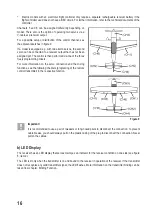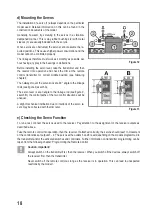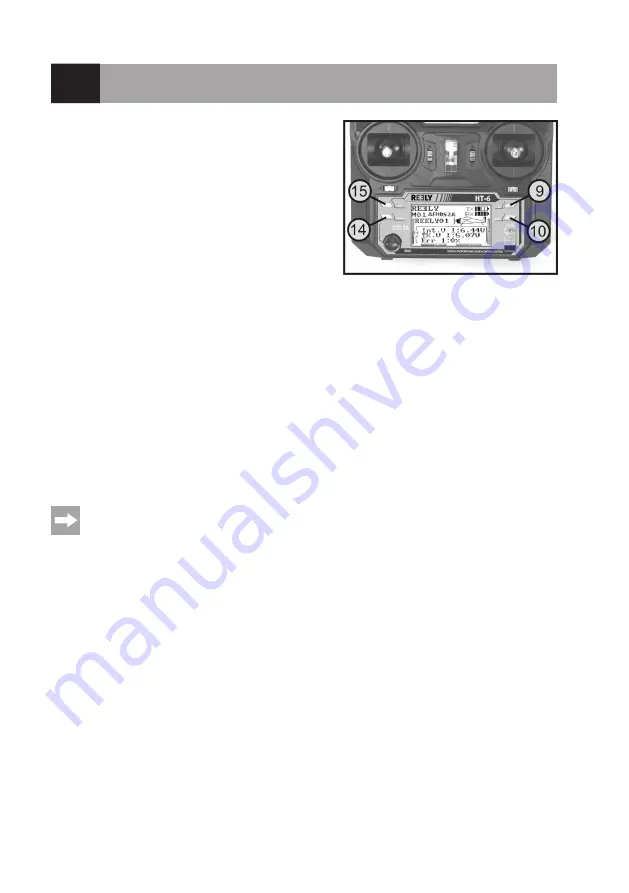
19
12. Programming the Remote Control
Your remote control offers a „System setup“ menu for best ad-
justment to your model and a „Functions setup“ menu with diffe-
rent menu items that have many subordinated settings as well.
Depending on the model type (helicopter or plane model) set in
the system menu, the function menu setting options will differ.
The changes of the respective settings are made with the four
programming buttons (also see figure 1, items 9, 10, 14 and
15).
The settings are permanently saved and are retained even when
changing the batteries.
The functions of the operating elements:
• „OK“ button
To call the programming menus, briefly push the button „OK“ with the transmitter on. The displayed operating display
switches to the menu display and the transmitter switches to programming mode. This button can also activate
selected settings. If the button is pushed or longer, the factory settings stored in the menu item are called.
• „CANCEL“ button
This button allows you to leave the currently selected menu or submenu again. Every brief push of this button takes
you a step back until you reach the operational display. If the button is kept pushed for a while, the changed set
values are stored.
• „UP“ and „DOWN“ buttons
The two buttons can be used to select the desired menu/submenu or change set values.
The transmitter emits a short signal sound for each permissible push of a button.
Figure 14
Summary of Contents for HT-6
Page 1: ... Remote Control HT 6 2 4 GHz Item no 1310037 Version 04 15 7 ...
Page 69: ...69 ...
Page 70: ...70 ...
Page 71: ...71 ...