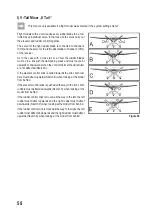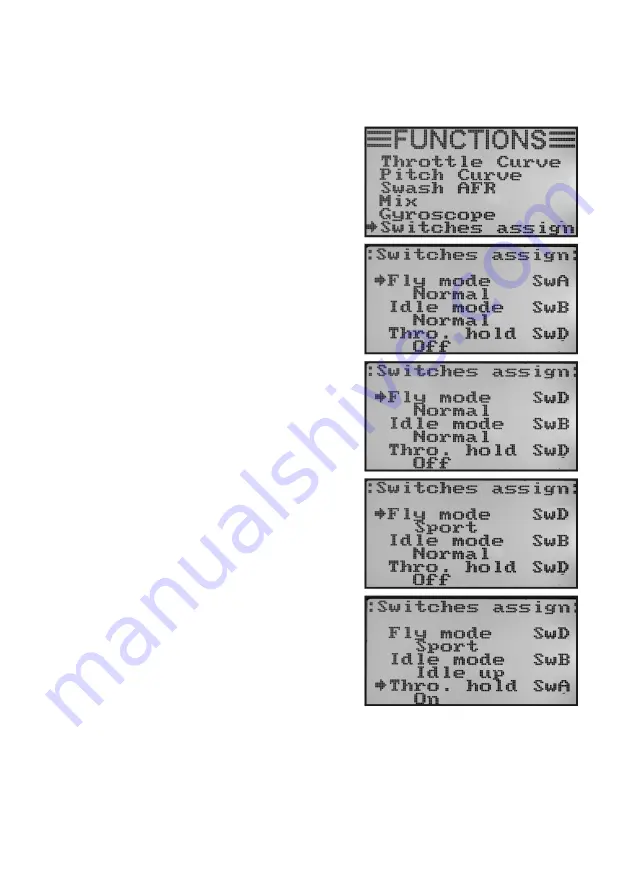
62
n) Switch Assignment „Switches Assign“
In this menu, you can individually specify which switch you want to use for the different flight conditions or the throttle
switch (see last menu item).
Switch assignment setting:
• Switch on the transmitter and call the function setting menu.
• Move the cursor arrow to the menu item „Switches assign“
with the two buttons „UP“ and „DOWN“.
• Briefly push the button „OK“ to activate the menu item.
The display shows the three switching options with the respec-
tive assigned switches. Depending on the current position of
the switches, the displays show „Normal“ and „Off“ or „Sport“,
„idle up“ and „On“.
• Pushing the buttons „UP“ or „DOWN“ chooses which one of
the toggle switches „SwA“, „SwB“ or „SwD“ should be used for
switching the flight conditions „Normal“ and „Sport“.
• When pushing the button „OK“, the cursor arrow will jump to
switching the next flight condition „Normal“ and „Idle up“.
• Pushing the buttons „UP“ or „DOWN“ selects which toggle
switch is to be used for this switching.
• The switch for throttle switching is selected according to the
same principle.
• Keep the button „CANCEL“ pushed for a longer period to save
the settings. The display then shows the function setup menu
again.
• Push the button „CANCEL“ repeatedly until you get back to
the operating display.
Figure 53
Summary of Contents for HT-6
Page 1: ... Remote Control HT 6 2 4 GHz Item no 1310037 Version 04 15 7 ...
Page 69: ...69 ...
Page 70: ...70 ...
Page 71: ...71 ...