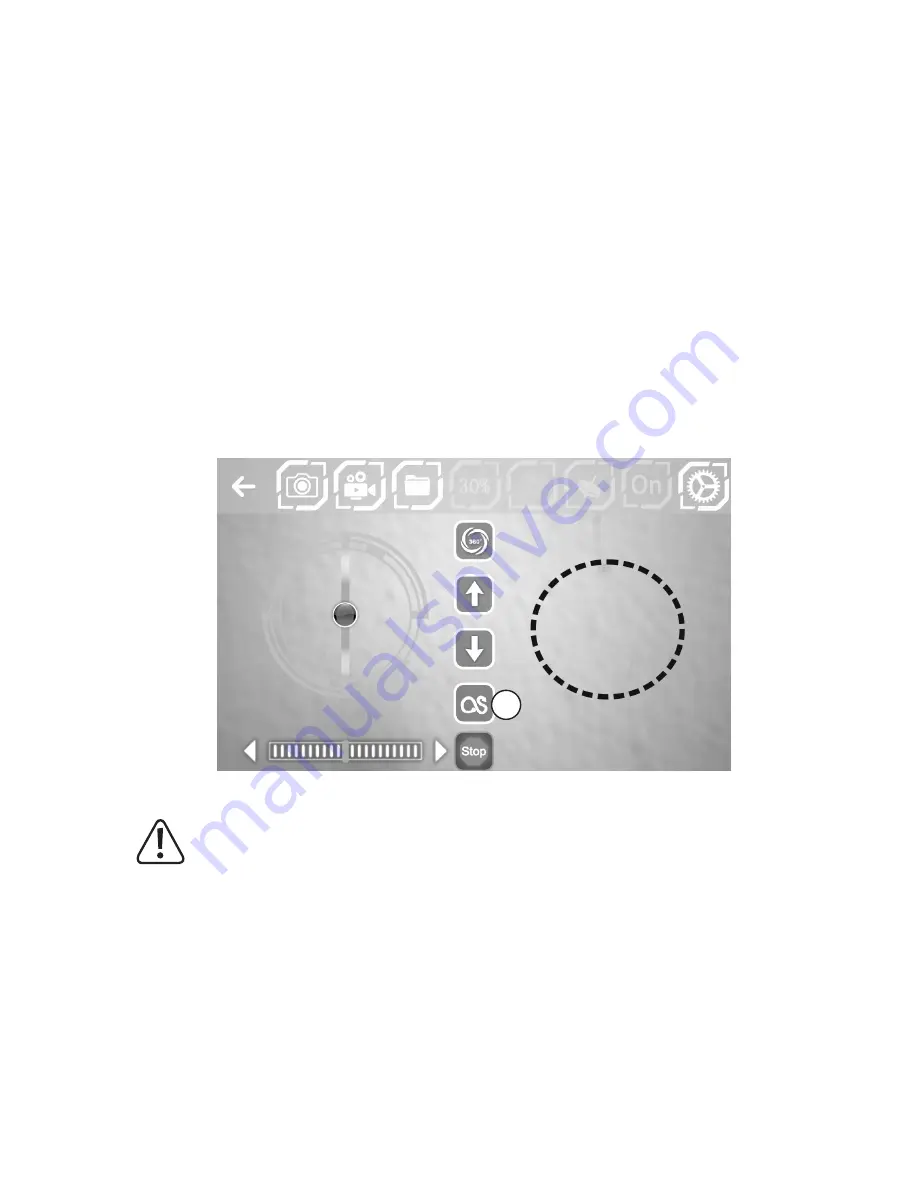
32
c) Other in-app controls
By default (see figure 14, position 5), the app is set to 30 % of the maximum steering range. This corresponds to
beginner mode (see section 11) and restricts the impact of steering commands.
An additional bar is displayed when you touch this icon again (figure 14, position 5). The steering range is now set to
approximately 60 % of the maximum. This corresponds to advanced mode, which makes the quadcopter more agile.
Touch the icon again (figure 25, position 5) to set the steering range to 100 % of the maximum. This corresponds to
professional mode, which does not restrict the control functions.
Touch the icon again to revert to the first level (30 %).
Select the icon in position 18, figure 16 to enable the flip function. Move the right-hand control icon (figure 16, position
13) forwards to make the quadcopter perform a forwards somersault. Refer to the instructions in section 12.
Touch the icon in figure 16 (position 19) to enable the "flight route" function. The left-hand control icon will stay on
the screen and can be used to control the altitude and yaw. The right-hand control element will not be displayed. Use
this space to draw a flight path (see figure 17, e.g. a circle). The quadcopter will automatically follow the designated
route. Bring the quadcopter into a stable position and enable flight route mode (touch icon #19). Draw a route on the
display. When you have finished drawing a route (lift your finger from the display), the quadcopter will immediately
follow the designated route.
Figure 17
Important!
When using automatic flight mode, the quadcopter must not be surrounded by any obstacles. This feature
is therefore only suitable or use in large rooms/halls or outdoors. People and objects must be at least 10
m away from the take-off position. If this is not the case, the quadcopter may be damaged or may cause
injury or damage to property!
The automatic flight route feature is a preprogrammed sequence and requires the quadcopter to be in a
stable position (hovering). Ideally, the quadcopter's altitude should not exceed 1.5 m and the route should
be at least 10 m from obstacles and people.
19
Summary of Contents for Pocket Drone FPV
Page 1: ...Operating Instructions Electrical quadrocopter Pocket Drone FPV RtF Item No 1642774 ...
Page 38: ...38 ...
Page 39: ...39 ...






































