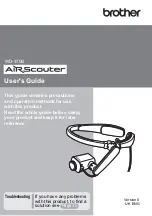35
Now insert the smartphone into the camera holder on the
transmitter.
The angle of inclination of the camera (1) can be manually
adjusted to the desired value, if necessary.
The quadrocopter is ready for the camera flight.
To capture images or videos, just tap the respective but-
tons (see Figure 26, no. 2 or 3).
The images and videos are stored directly in the smart-
phone and can be viewed using the playback function (see
Figure 26, no. 4).
Practical tips
If a video is recorded during the flight, make sure that you fly the quadrocopter carefully and without hectic control
movements. In case of hectic control movements, the video is very shaky.
You can also capture images and videos when the quadrocopter is controlled using the smartphone. Since the sup-
plied remote control transmitter enables a more sensitive control, we recommend that the transmitter be used for
video recordings.
Important note:
Pay attention to the legal principles of your country regarding the creation of photos and video recordings
of persons, objects and facilities as well as the publication of such photos and videos. You accept sole
responsibility for the case that rights, laws or ordinances are violated by the use of the camera.
Figure 29
Summary of Contents for R5-Foldable FPV Drone RtF
Page 1: ...Operating Instructions Electrical quadrocopter R5 Foldable FPV Drone RtF Item No 1714585 ...
Page 41: ...41 ...
Page 42: ...42 ...
Page 43: ...43 ...