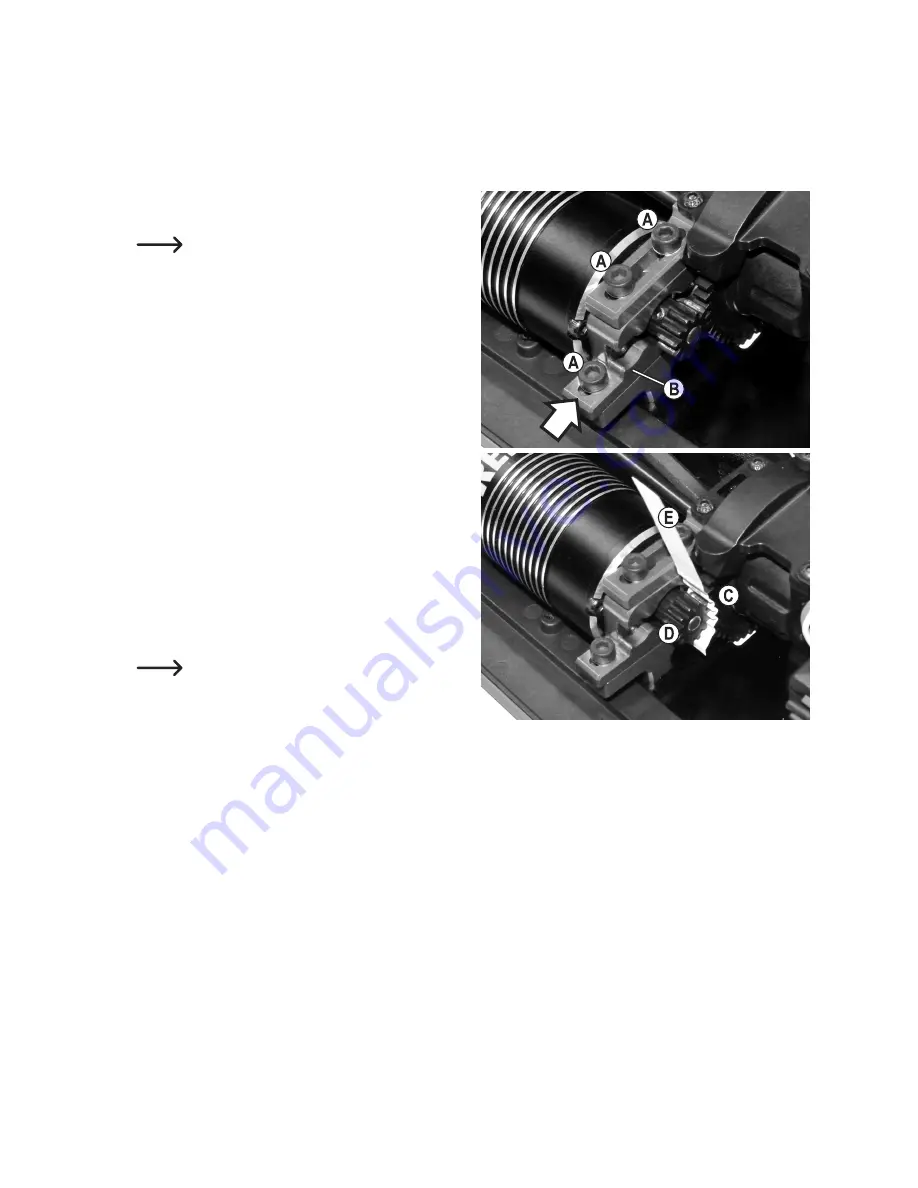
64
g) Adjusting the backlash
Basically, the distance between the main gear and the motor pinion must be kept as small as possible, but without
the gears running too tight.
Proceed as follows:
•
If you have not already done so, loosen the three socket
head screws (A) with a suitable 3 mm hex key.
Do not fully unscrew the three screws, only
unscrew them far enough for the motor bracket
to be moved.
•
Push the motor bracket in the direction of the arrow, as
shown in the right figure.
The motor pinion and the main gear will now be
engaged without backlash. However, this is not optimal
for the service life of the gears!
•
Place a thin paper strip (E) between the main gear (C)
and the motor pinion (D), turn the main gear by hand so
that the paper strip (80 g paper maximum!) is drawn in
between the gears.
•
The electric motor with the motor bracket will be pushed
back by the required amount under the pressure of the
paper.
• Now tighten the fixing screws (A) in this position.
•
When you turn the main gear in the other direction to
remove the strip of paper, both gears should be at the
correct distance to one another.
Ideally, the engine pinion should be as close as
possible to the main gear whilst ensuring that
the cogs do not touch, as this makes the gears
too tight.
If the motor pinion and the main gear are set too far away from each other, the teeth of the main gear and
motor pinion will wear out very quickly.
On the other hand, when the motor pinion pushes against the main gear (gears are running without
backlash), this results in a loss of power, increased power consumption (the motor already needs a lot of
power to turn the main gear), as well as premature wear of the gears.
Summary of Contents for Raptor 6S
Page 138: ...138 ...
Page 139: ...139 ...
















































