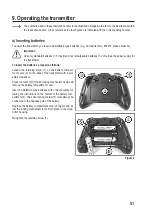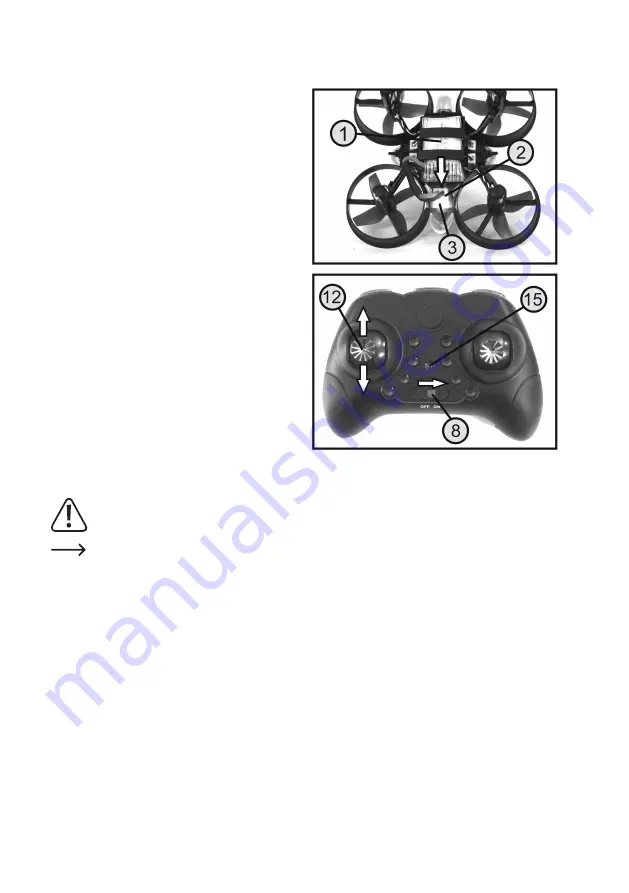
55
d) Switching the quadrocopter on
So that the receiver in the quadrocopter can react to the
signal transmitted, the receiver and the transmitter must
have the same digital coding (pairing). For this reason, it
is important that you switch the quadrocopter on as de-
scribed below.
First, slide the charged flight battery (1) into the quadro
-
copter according to the previous description. Connect the
connector plug of the flight battery (see also Figure 6, no.
2) to the battery connection socket of the quadrocopter
(see also Figure 6, no. 3).
The red LED on the rear of the quadrocopter (3) flashes
rapidly.
Place the quadrocopter on a stable surface.
Then, switch the transmitter on using the on/off switch (see
also Figure 1, no. 8).
Then, push the joystick for the pitch and yaw function (see
also Figure 1, no. 12) all the way up. The transmitter emits
a short beep. Now, move the joystick all the way down.
The transmitter emits two short beeps again and the LED
indicator on the transmitter (see Figure 1, no. 15) lights up
continuously.
When the transmitter and receiver have been paired cor-
rectly, the red LED on the quadrocopter lights up continu-
ously.
The quadrocopter is now ready to start.
Important!
There should be no other 2.4 GHz transmitters in the immediate vicinity during the switching on process.
If the LED on the quadrocopter does not light up continuously after the switching on process and instead
continues to flash, the switching on process has failed and must be repeated in full.
Figure 7