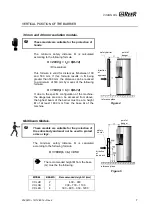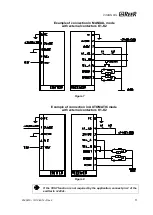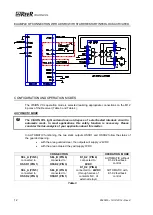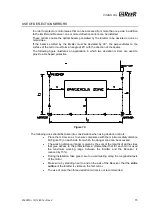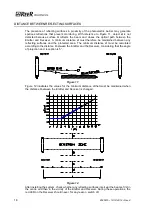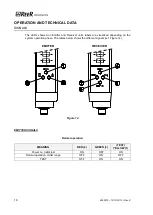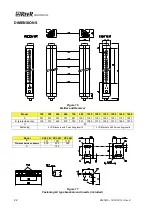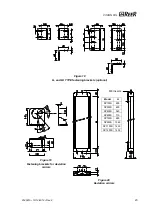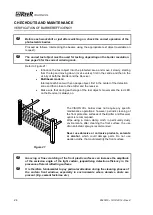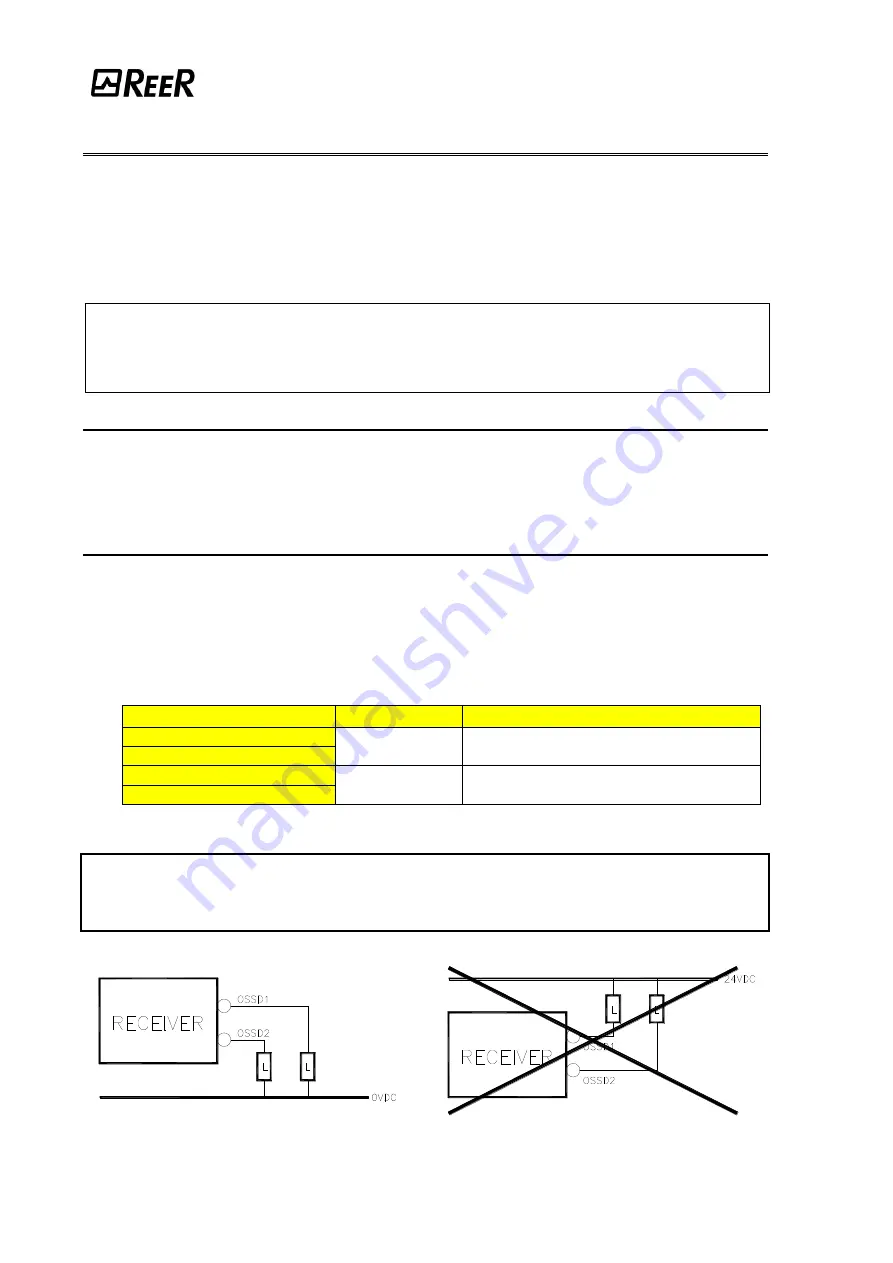
VISION VXL
20
8540615 • 19/12/2014 • Rev.8
TEST FUNCTION
The TEST function is available should the user wish to check equipment connected
downstream of the barrier (without physically entering the protected area).
By means of this function the OSSDs can be switched from ON to OFF as long as the
function remains active. Please see Table 2 (page 10) for details about the use of the test
function. With the test function, which simulates occupation of the protected area, it possible
to verify the operation of the entire system by means of an external supervisor (e.g. PLC,
control module, etc.).
ReeR recommend to operate a TEST function before each work shift to check equipment
connected downstream of the barrier.
The minimum duration of the TEST function must be 40 msec.
PERIODICAL SYSTEM TEST
According the Standard EN 61496-1, a Type 2 photoelectric barrier must carry out a
periodical system test. As decribed above, the VISION VXL barrier features an automatic
self-diagnosis function which is permanently active and verify the entire VXL operation (with
a periodic auto-test every
500ms
).
OUTPUT STATUS
The VISION VXL features two static PNP outputs on the Receiver, the status of which
depends on the condition of the protected area.
The maximum load allowed is 500mA at 24VDC, which corresponds to a resistive load of
48
. Maxim load capacity corresponds to 2
F. The meaning of the status of outputs is
defined in the table below. Any short circuit between outputs or between outputs and 24VDC
or 0VDC power supplies is detected by the barrier.
NAME OF SIGNAL
CONDITION
MEANING
OSSD1
24VDC
Barrier clear condition
OSSD2
OSSD1
0VDC
Barrier engaged condition or failure detected
OSSD2
Table 5
In the protected area clear condition, the Receiver supplies a voltage of 24 VDC on
both outputs. The required load must therefore be connected between the output
terminals and the 0DVC (Figure 15).
Figure 15
Maximum
load 500mA
Maximum
load 500mA