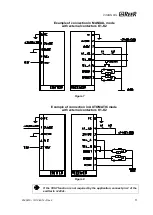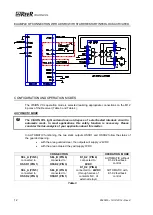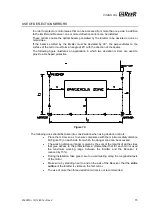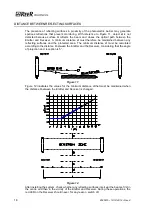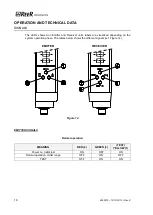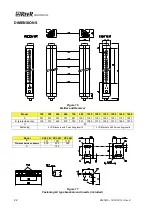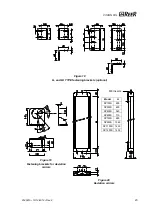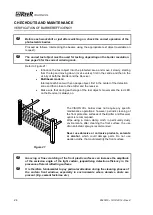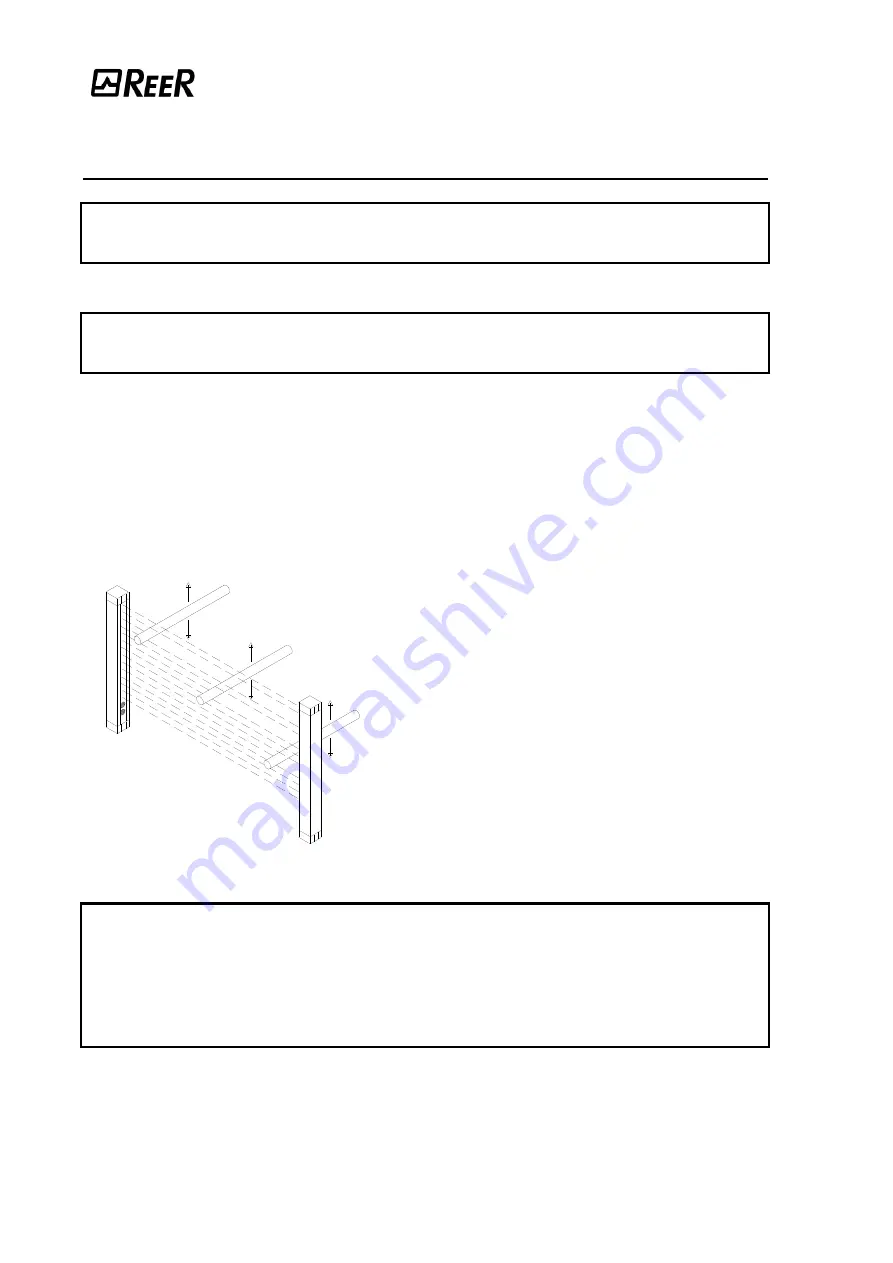
VISION VXL
24
8540615 • 19/12/2014 • Rev.8
CHECKOUTS AND MAINTENANCE
VERIFICATION OF BARRIER EFFICIENCY
Before each work shift or just after switching on, check the correct operation of the
photoelectric barrier.
Proceed as follows, intercepting the beams using the appropriate test object (available on
request).
The correct test object must be used for testing, depending on the barrier resolution.
See page 26 for the correct ordering code.
Introduce the test object into the protected area and move it slowly, starting
from the top and moving down (or vice versa), first in the centre and then in the
vicinity of both the Emitter and the Receiver.
Multibeam models:
Intercept each beam with an opaque object, first in the center of the detection
zone and then close to the emitter and the receiver.
Make sure that during each stage of the test object’s movements the red LED
on the Receiver is always on.
Figure 21
The VISION VXL barrier does not require any specific
maintenance operations; however, periodic cleaning of
the front protective surfaces of the Emitter and Receiver
optics is recommended.
Wipe using a clean, damp cloth; in particularly dusty
environments, after cleaning the front surface, the use
of an anti-static spray is recommended.
Never use abrasive or corrosive products, solvents
or alcohol
, which could damage parts. Do not use
woollen cloths, that could electrify the front surface.
Grooving or fine scratching of the front plastic surfaces can increase the amplitude
of the emission angle of the light curtain, jeopardising detection efficiency in the
presence of lateral reflecting surfaces.
It is therefore fundamental to pay particular attention during the cleaning phases of
the curtain front window, especially in environments where abrasive dusts are
present. (E.g. cement factories, etc).