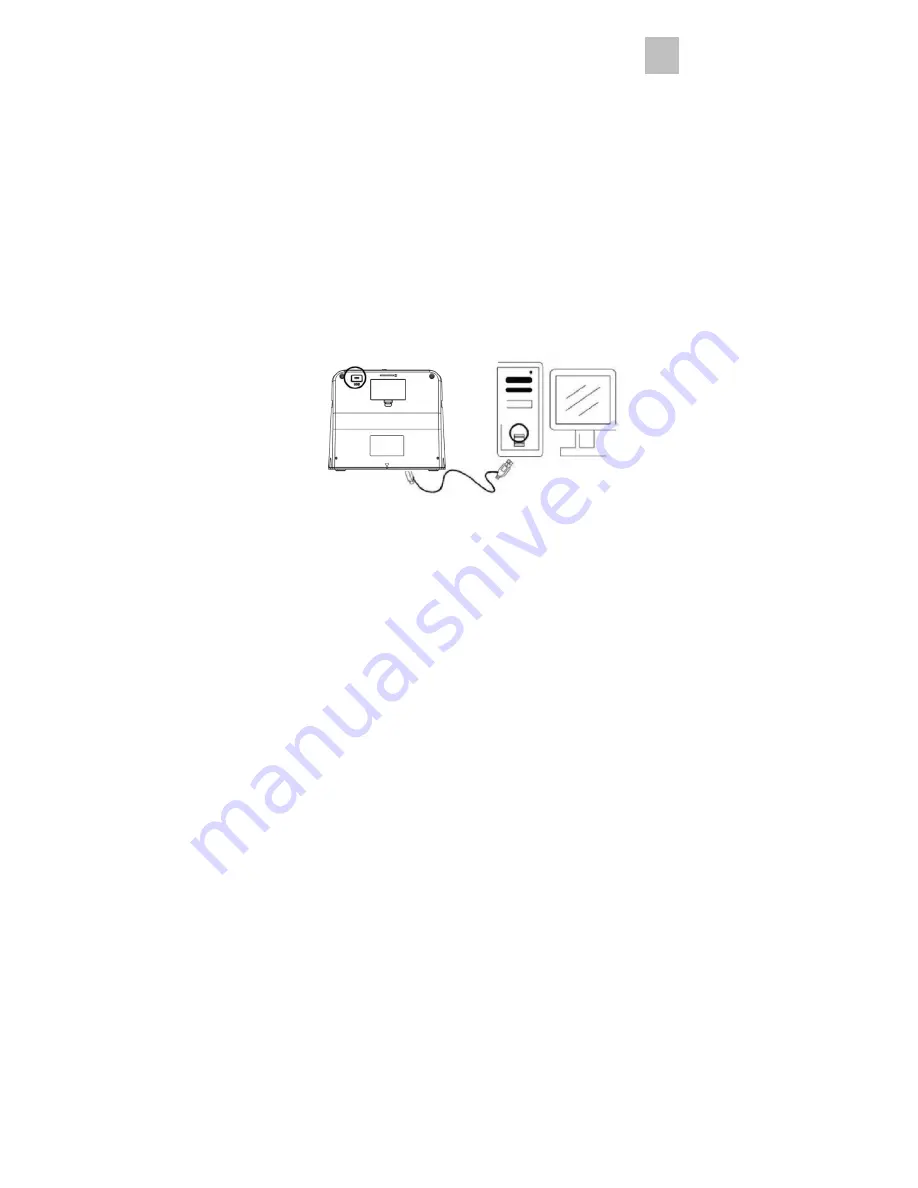
-7-
EN
Charging the battery pack
The battery pack will not be fully charged at the time of
purchase and therefore needs to be charged before use.
If the battery charge becomes low while you are using the
scanner, it is recommended to recharge it as soon as
possible.
1. Insert the battery pack into the battery compartment
(see page 8)
2. You may charge the battery in 2 ways:
(a) Plug the Micro USB adaptor of the supplied USB
cable to the USB connector of the scanner, and
plug the other USB end into the USB port of your
computer/notebook.
Please charge the battery for at least 3 hours
prior to first use.
(b) Connect the Micro USB cable to the power
adaptor then plug it to the household power
outlet. Connect the micro USB terminal to the









































