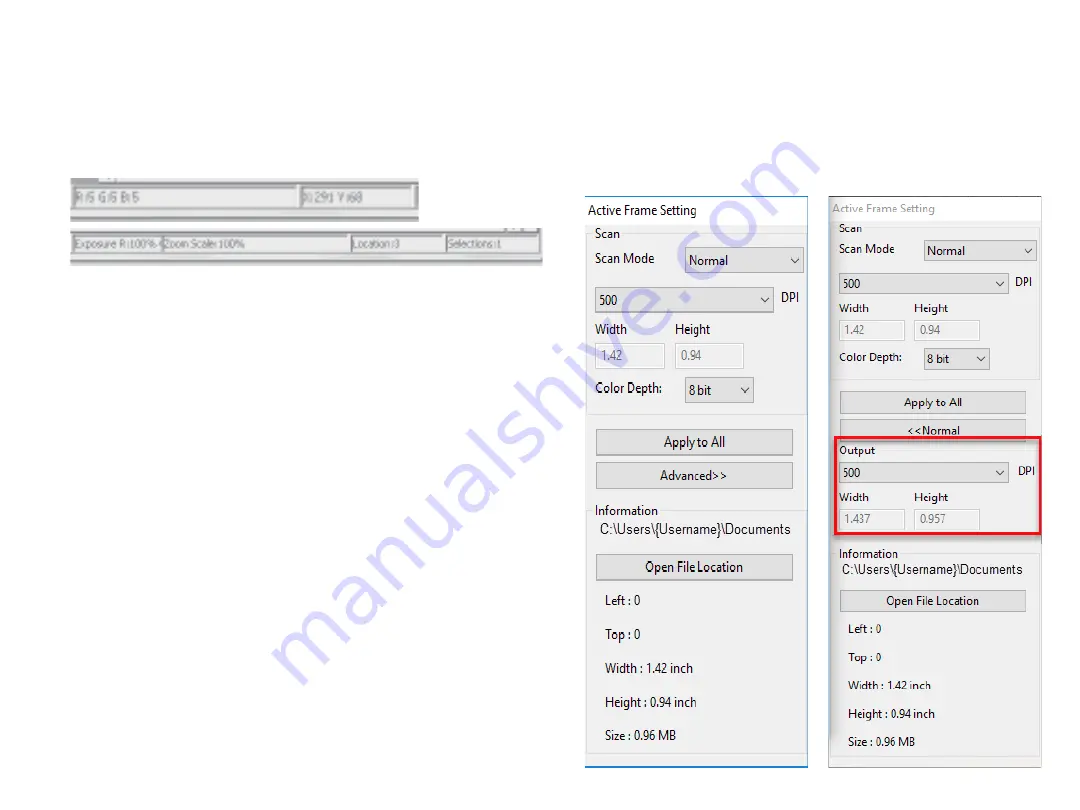
Status Line
In the lower left hand corner, the color level (RGB: red, green, blue) and coordinates
of the location [ex: I] are
displayed. The zoom scale, the current frame location and how many areas selected to scan (if you see
Selections 2 or higher indicates: Multiple
scan areas on one slide [ex: II].
I.
II.
III. Scan Setting Area
[Floating Windows]
Normal mode:
[ex: I] to input the basic parameter
to scan (including scan resolution, film size, color
depth).
Advanced mode:
[
ex: II]
Allows you to input the
parameter of scan
output
, scan resolution
Apply to All :
Applies settings made in this window
only to all frames
Summary of Contents for CyberView X5 MF
Page 1: ...CyberView X5 MF User s Manual...
Page 14: ...Scan Setting...
Page 15: ...Advanced settings...
Page 16: ...Default Scan Area...
Page 18: ...USER INTERFACE...




































