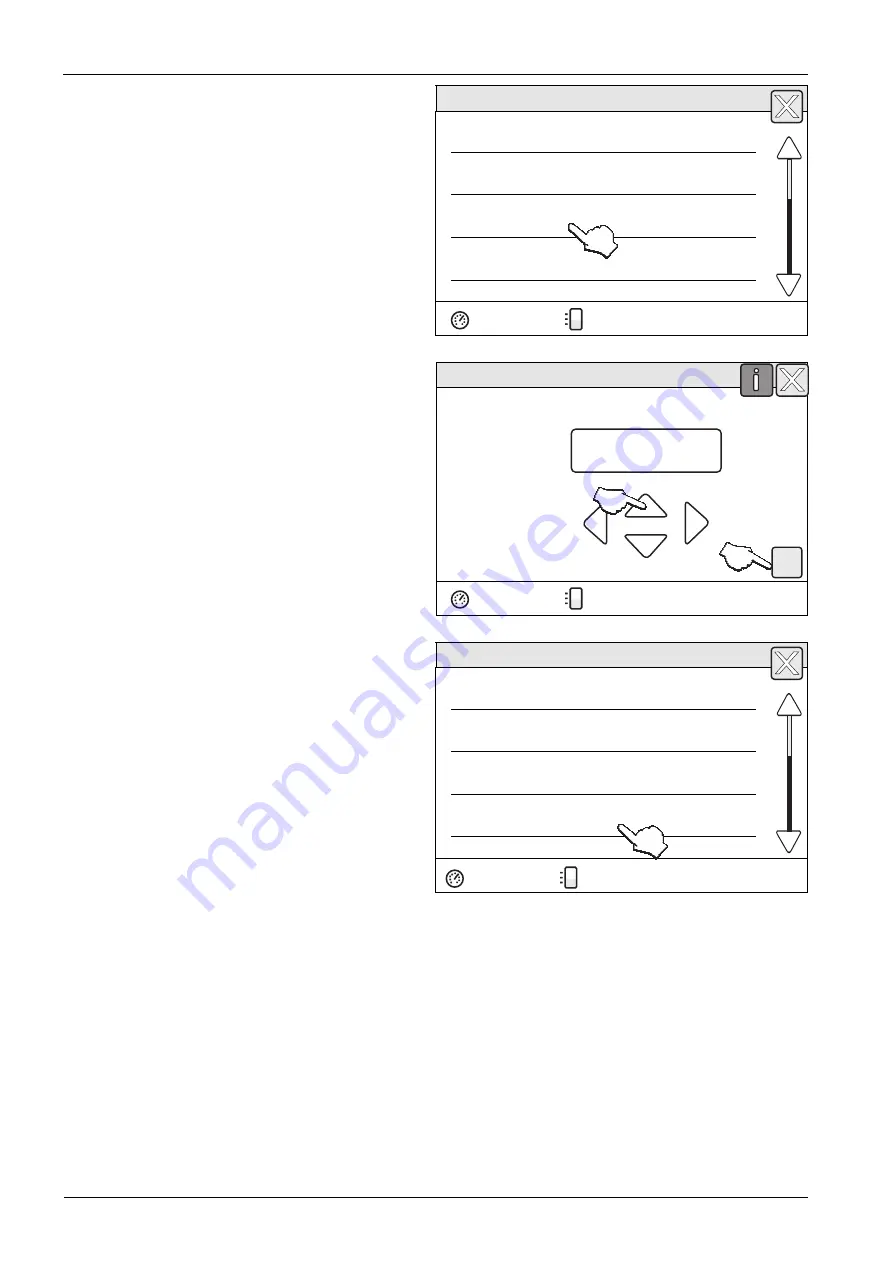
Controller
16 — English
Master/Slave Operation — 24.09.2015
12. Press "Number of Slaves".
Settings>Service>Master/Slave
(240)
Address
1
(241)
Master/Slave
No
(242) Number of Slaves
0
(243) Max. pressure deviation
1 bar
2.9 bar
0 %
13. Specify the number of slaves.
– In the master, specify the number of slaves.
– You can specify a maximum of 10 slaves.
– Do not enter a number in the slaves (Number = 0).
– Use the buttons to enter the number.
– Press "OK" to confirm.
Settings>Service>Master/Slave
(242) Number of Slaves
4
2.9 bar
0 %
14. Press "Max. pressure deviation".
Settings>Service>Master/Slave
(240)
Address
1
(241)
Master/Slave
No
(242) Number of Slaves
4
(243) Max. pressure deviation
1 bar
2.9 bar
0 %
OK











































