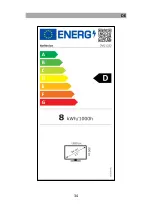UK
40
Connection with external devices
Before connecting an external device, please disconnect the power supply from the external
device and the DVD1322.
Notes:
When connecting an external AV source, pay attention to the colour of the
connections: The yellow connector is used for the video signal, while the red and
white connectors are used for audio.
If the unit is connected to the external AV source, AV mode is selected and no
picture is displayed on the screen, the unit may be connected to the wrong
connector (AV OUT).
Connecting the headphones
When listening to music with headphones, you should first set a lower volume, then plug in the
headphones and adjust the volume to an appropriate level. When using headphones, do not set
the volume too high to avoid hearing damage. When headphones are plugged in, the built-in
speaker is muted.
Summary of Contents for DVD1322
Page 34: ...DE 34...
Page 35: ...DE 35 GEW HRLEISTUNG...
Page 66: ...UK 66...
Page 67: ...UK 67 WARRANTY...