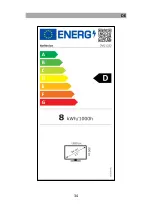UK
41
Memory use (USB and SD card)
This unit supports, USB sticks and Micro SD cards, and plays multimedia content such as
МРЗ/JPEG/МР4 and other formats. The storage size of USB and micro SD card is max. 32GB.
GAME FUNCTION
1.
Connect the gamepad to the USB socket Game.
2.
Insert the game disc into the DVD drive and switch to DVD mode with the INPUT button.
3.
The disc is now read in and after a few seconds the games are displayed in the menu.
4.
Select the different game pages with the
/
keys.
5.
Use the 0 to 9 buttons to select the different games.
6.
The game is controlled with the gamepad and depends on the game.
7.
press the gamepad buttons MODE and START at the same time to end the game.
CONTROL BUTTONS ON THE DEVICE
Note:
Please keep the infrared receiver on the device clear. Blocking the infrared
receiver can cause connection problems with the remote control.
OPEN
Summary of Contents for DVD1322
Page 34: ...DE 34...
Page 35: ...DE 35 GEW HRLEISTUNG...
Page 66: ...UK 66...
Page 67: ...UK 67 WARRANTY...