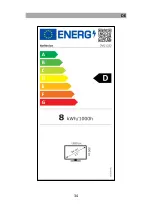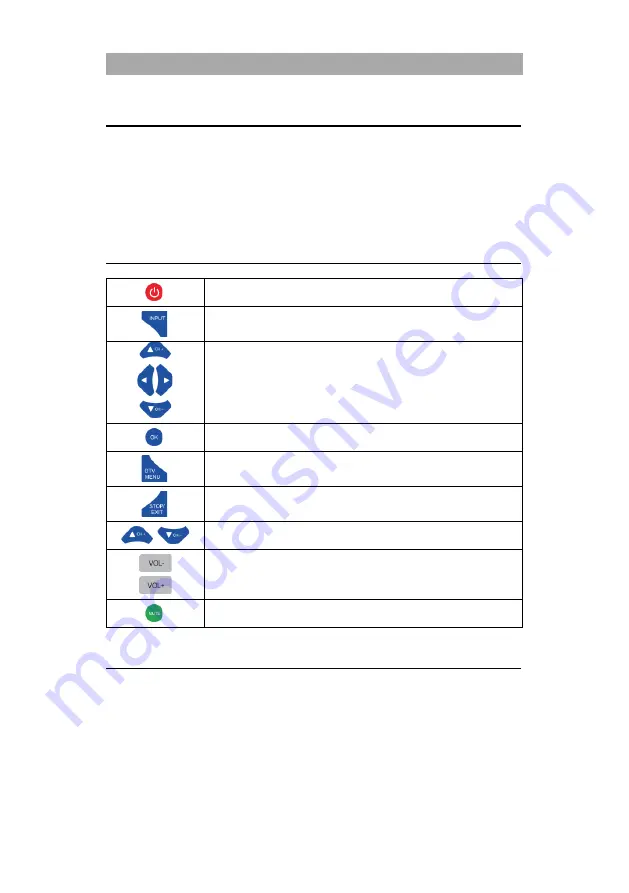
UK
45
PREPARE DEVICE
1)
Check that all necessary cables and connections are available.
2)
Connect the power supply or 12V car adapter to the DC IN connector of the unit.
Connect the other end of the power supply or 12V car adapter to the appropriate
power source.
3)
Insert two AAA batteries into the remote control. Batteries are not inclueded.
4)
Connect the DVB-T antenna for TV reception to the TV connection on the unit.
5)
Remove the transport lock from the DVD drive.
BASIC OPERATION
Device On / Off (Standby).
Input Sources Menu Open / Close.
Menu (Up / Down / Left / Right).
Select or confirm a menu item. Open the channel list.
Open or close the main menu.
Close DTV Menu.
CH+ / CH-: Next / Previous programme
VOL+ / VOL-: Louder / Quieter
Mute Sound (On / Off).
FIRST INSTALLATION
Once you have fully connected the unit, follow the next steps to perform the first installation of
the unit.
1.
Press the power slider on the unit so that it is set to On.
2.
The unit starts up and a setup menu screen appears on the screen.
Summary of Contents for DVD1322
Page 34: ...DE 34...
Page 35: ...DE 35 GEW HRLEISTUNG...
Page 66: ...UK 66...
Page 67: ...UK 67 WARRANTY...