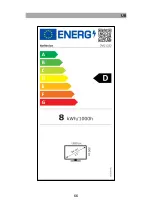UK
55
EPG Recording
1.
Press the EPG button to open the EPG menu.
2.
Select the time or programme from PROGRAM GUIDE.
3.
Now select the date or the programme.
4.
Now select the programme with the current programme (Time setting) or the
programme from a programme (Programme setting).
5.
Press the Red button to programme the recording.
6.
The set recording timer is now displayed in the timer list.
Play recording
1.
To start the playback of the recording, press the DTV MENU button and select the
CHANNEL menu item.
2.
Navigate to the menu item Record List and press the OK button.
3.
Select the recording and press the OK button to start the playback.
DVD MODE
1.
Caution: Before playing the first disc, please remove the transport lock from the drive.
2.
Press the INPUT button and select DVD.
3.
Press the OK button and the unit will switch to DVD mode.
Note:
The following disc types are supported:
DVD, CD, CD-R/-RW, DVD-R/-RW, DVD+R/+RW,
MP3, JPEG, VCD
DVD playback
1.
Open the DVD drive by sliding the OPEN latch on the drive door to the right.
2.
Remove the transport lock if it is still in place.
3.
Insert a disc into the DVD drive and close the drive door.
4.
The disc is read in. Playback starts automatically.
Control DVD playback:
You can control DVD playback with the following buttons.
Navigating the DVD menu.
Confirm menu item.
Rewind / Fast forward.
Previous chapter / Next chapter.
Play / Pause.
Summary of Contents for DVD1322
Page 34: ...DE 34...
Page 35: ...DE 35 GEW HRLEISTUNG...
Page 66: ...UK 66...
Page 67: ...UK 67 WARRANTY...