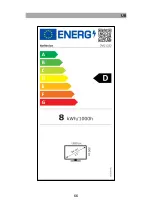UK
58
DIGITAL SETUP
DIGITAL SETUP
Press the SETUP button, navigate to the SETUP menu item and press the
►
button. DIGITAL
SETUP and press the
►
button.
1.
Select the different menu items and confirm with the OK button.
2.
To return to the previous menu item, press the
◄
button.
3.
Press the SETUP button to close the menu.
OP MODE
Set the sound output.
DYNAMIC MODE
Set the dynamic range for the sound.
DUAL MONO
Set the type of audio playback.
Stereo
Mono L
Mono R
Mix Mono
USB
1.
Press the INPUT button, select USB or CARD and press the OK button.
2.
The unit switches to USB or CARD mode and displays the following selections.
USB:
Photo
Music
Movie
Text
CARD (Playback starts automatically):
AUDIO
JPEG (Photo)
VIDEO
E-Book
3.
Insert a USB memory device into the USB socket or a Micro SD card into the CARD
socket and select the appropriate function.
Note:
CARD playback starts automatically.
4.
Use the following buttons to control USB / CARD playback:
Navigating the Media Menu
Select / confirm menu item
Rewind / Fast forward
Summary of Contents for DVD1322
Page 34: ...DE 34...
Page 35: ...DE 35 GEW HRLEISTUNG...
Page 66: ...UK 66...
Page 67: ...UK 67 WARRANTY...