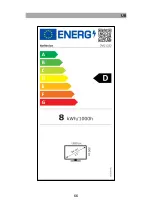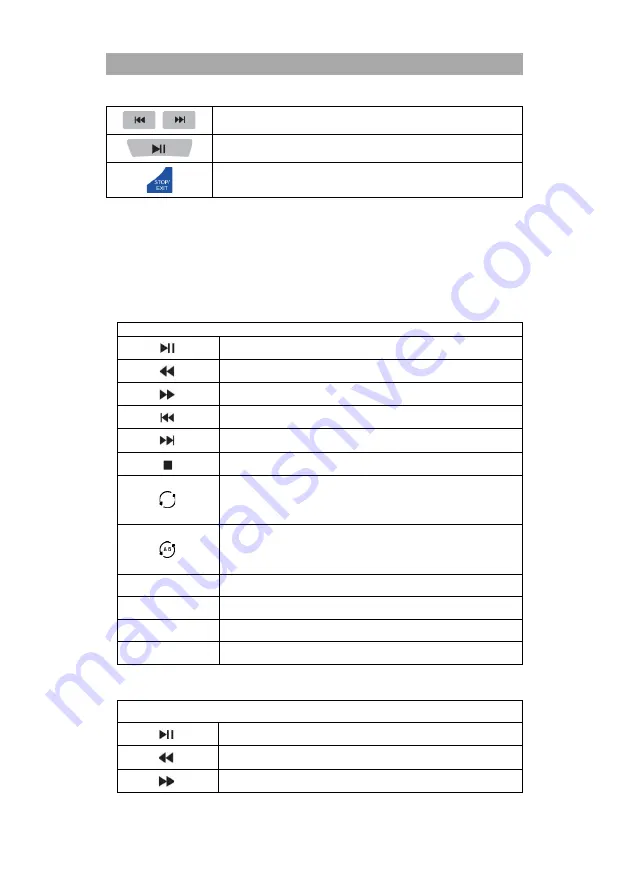
UK
59
Previous chapter / Next chapter
Play / Pause
Stop playback
Note:
To return to TV mode, press the INPUT button and select DTV.
Start playback:
1.
Select a file fort he playback.
2.
After a short time, a preview playback starts.
3.
To start full screen playback, press the OK button.
4.
When full screen playback has started, press the OK button to open the operation bar.
USB Movie control bar
Play / Pause
Rewind
Fast forward
Previous chapter / title
Next chapter / title
Stop playback
Repeat All
Repeat 1
Repeat None
Set continuous loop for A B playback.
Point A: Set starting point.
Point B: Set end point.
Playlist
Displays the playlist.
Info
Displays information about the playback file.
Goto Time
Jump to a specific playback point.
Aspect Radio
Select the page format:
USB Music control bar
Play / Pause
Rewind
Fast forward
Summary of Contents for DVD1322
Page 34: ...DE 34...
Page 35: ...DE 35 GEW HRLEISTUNG...
Page 66: ...UK 66...
Page 67: ...UK 67 WARRANTY...