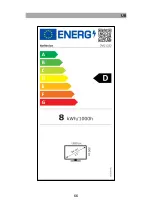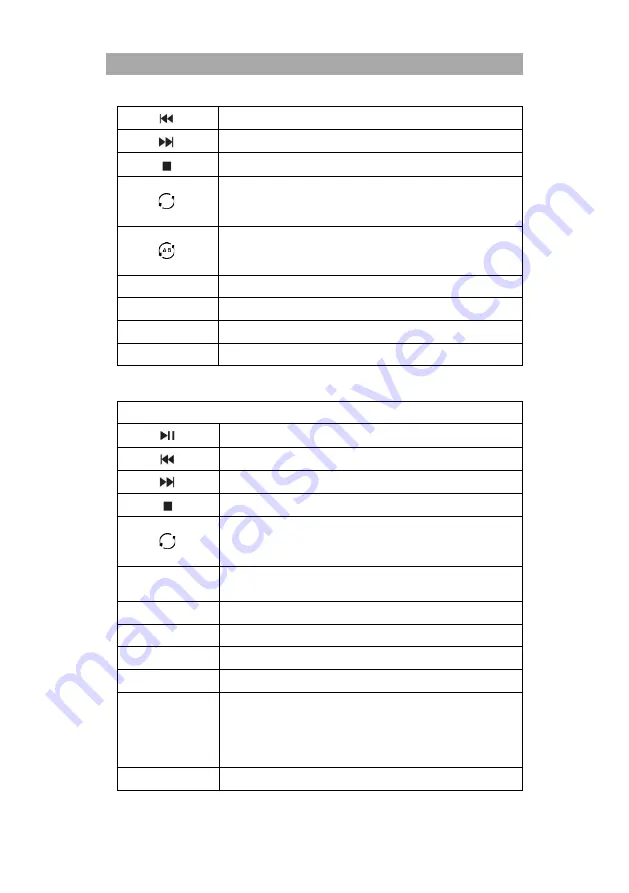
UK
60
Previous title
Next title
Stop playback
Repeat all
Repeat None
Repeat 1
Set continuous loop for A B playback.
Point A: Set starting point.
Point B: Set end point.
Mute
Switch sound On or Off.
Playlist
Displays the playlist.
Info
Displays information about the playback file.
Goto Time
Jump to a specific playback point.
USB Photo control bar
Play / Pause
Previous image
Next image
Stop playback
Repeat all
Repeat None
Repeat 1
Musik
Mark music files with the button OK to switch music on or off
during picture playback.
Playlist
Displays the playlist.
Info
Displays information about the playback file.
Rotate 90° right
Rotates the image file to the right at a 90° angle.
Drehen 90° left
Rotates the image file to the left at a 90° angle.
Zoom In
Zoom into the picture.
Zoom 1 (default)
Zoom 2
Zoom 4
Zoom 8
Zoom Out
Zoom out of the picture.
Summary of Contents for DVD1322
Page 34: ...DE 34...
Page 35: ...DE 35 GEW HRLEISTUNG...
Page 66: ...UK 66...
Page 67: ...UK 67 WARRANTY...