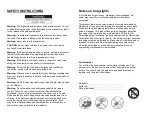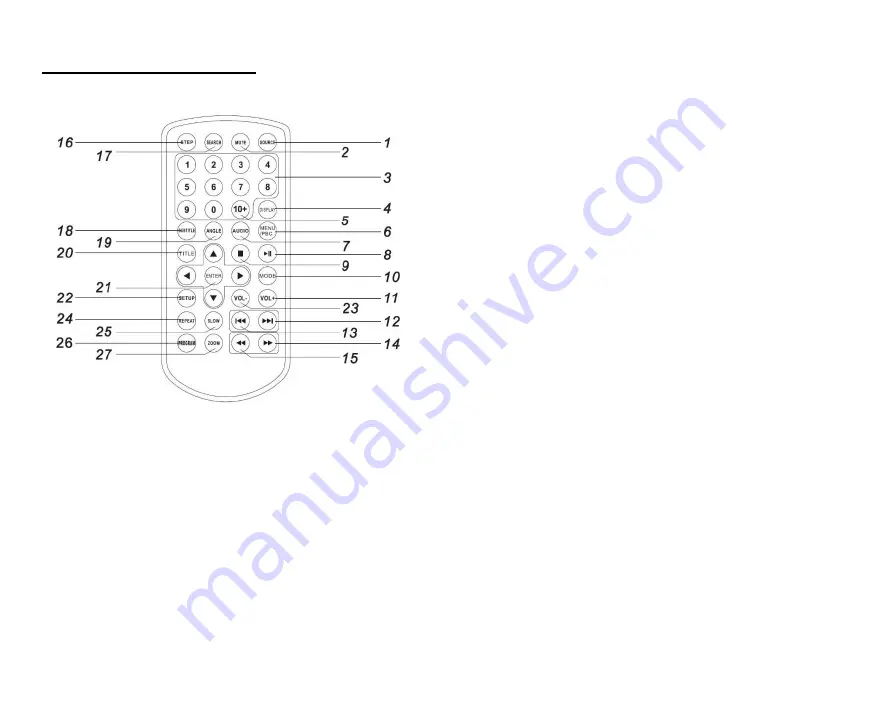
DESCRIPTION OF KEYS:
REMOTE-CONTROL
1.
SOURCE
DVD / SD- CARD / USB
2.
MUTE
Mute the sound
3.
0-9 NUMBER BUTTONS
Switch programs
4.
DISPLAY
Displays the play time and status information
5.
10+ BUTTON
To select a title that is ranked 10th or higher.
Example:
To
select track 12, press the 10+ button and then the 2
6.
MENU / PBC
Return to DVD root menu (DVD)
PBC on / off switch (VCD)
7.
AUDIO
DVD: Switch audio language if available
CD / VCD: Audio channel selection if available
(L/R / Mix / Stereo)
8.
PLAY / PAUSE
Press once to pause playback
Press again to resume playback
9.
STOP
Press once to stop playback
(Press Play / Pause button to resume playback)
Press again to delete the playback point
10. MODE
DVD: Press multiple times for stepwise playback
11. VOL+
Volume Up
12.
►►▌
Forward Skip
Select the next title or chapter
13.
▐◄◄
/ Reverse Skip
Select the previous title or chapter
14.
►►
BUTTON
Press multiple to toggle through the different modes for
fast playback:
(2x -> 4x -> 8x -> 16x -> 32x -> normal playback)
15.
◄◄
BUTTON
Press multiple to toggle through the different modes for
fast return:
(2x -> 4x -> 8x -> 16x -> 32x -> normal playback)