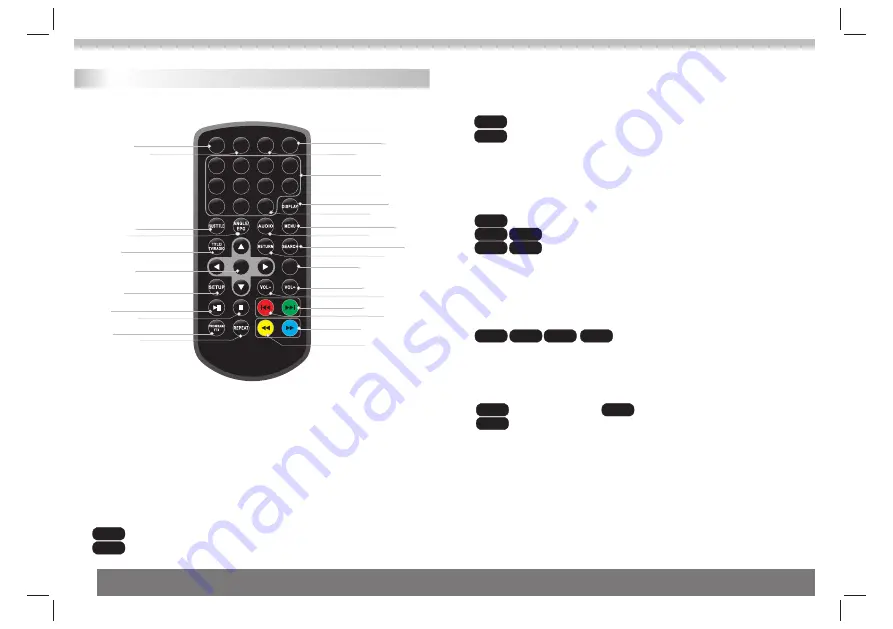
1
2
3
4
5
6
7
8
9
0
10+
ENTER
MUTE
SLOW
DVD/DVB
POWER
SOURCE
Remote control unit
7
9
16
18
8
15
26
21
1
2
22
23
12
19
13
14
25
6
17
10
24
Identification of Controls
1.PLAY/PAUSE
Press PLAY/PAUSE once to pause playback, pressing PLAY/
PAUSE second time will resume the playback.
2.STOP
When this buttom is pressed once, the unit records the stopped
point,from where playback will resume if ENTER is pressed after
wards. But if STOP button is pressd again instead of ENTER
button, there will be no resume function.
3.Reverse Skip
:Go to previous chapter/ track to the beginning.
:Red key in Teletext.
4.Forward Skip
: Go to next chapter/ track.
: Green key in Teletext.
5.VOL -
Adjust VOLUME.
6.REPEAT
Press REPEAT during playback to select a desired repeat mode.
:you can play a chapter/title/all on a disc.
: you can play a track/all on a disc.
: you can select Repeat one/Repeat folder play mode
on a disc.
7.POWER
Switches DVD Player standby mode.
8.PROGRAM
:The program function enables you to
store your favourite tracks from the disc. Press PROGRAM button ,
then PROGRAM MENU will appear on screen, now you can use the
number key to direct input the titles,chapters or tracks number and
select PLAY option. TO resume normal playback, press PROGRAM
and select CLEAR option on the program menu.
:Teletext function .
:You can press PROGRAM repeatly to select the slide show
mode, the are 16 types slide show.
VCD
CD
DVD
Mp3
WMA
DVD
VCD
CD
Mp3
5
20
5
4 3
11
27
DVB
DVD
DVB
DVD
TTX
DVB
JPEG
Summary of Contents for DVD9212
Page 24: ...www ultramedia de...







































