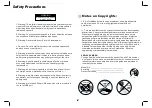DVB SETUP MENU
SETUP Menu Introduction
8
TV Setting
Video Setting
Audio Setting
Language
Parent Control
Time Setting
System Info
System Config
System Config
TV Setting:
Selects TV system and TV type.
Video Setting:
Change the video setting: brightness, contrast, hue,
saturation.
Audio Setting:
Selects coaxial digital out mode: OFF, RAW, PCM.
Language:
Selects OSD language.
Parent Control:
Change password and set channel lock.Default
password is 0000.
Time Setting:
Set time zone.
System Info:
Informations about the update data,tuner,F/W version
and model version.
Installalion
Auto Scan
Manual scan
Default Setup
Installation
Auto Scan:
Auto search all available channels.
Manual Scan:
Manual search channels.
Default Setup:
Reset DVB factory setting.
Game
BoxMan
Burning Tetris
Hit Rat
Game
There are three games:BoxMan,Burning Tetris and Hit
Rat.Select "ENTER" to play.
EPG (Electronic Program Guide)
The DVB-T player provides you an Electronic Program Guide to
take a fast preview of live broadcasts from each TV channel in
advance of watching it in full screen.
1
Press <EPG> .
An Electronic Program Guide Menu appears on the screen, with a
TV channel menu to the left and corresponding live broadcast of
the selected program to the right.
3
Press
button /
button to toggle through each
TV channel and to see its live broadcast.
*To exit from this page
---Press
EPG
button.
EPG
2
Press
button to more digital teletext provided by the
selected channel.
Press
button to return to program list.
Summary of Contents for DVD9325
Page 12: ......
Page 24: ...www ultramedia de...