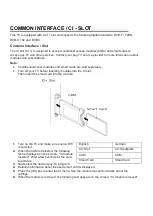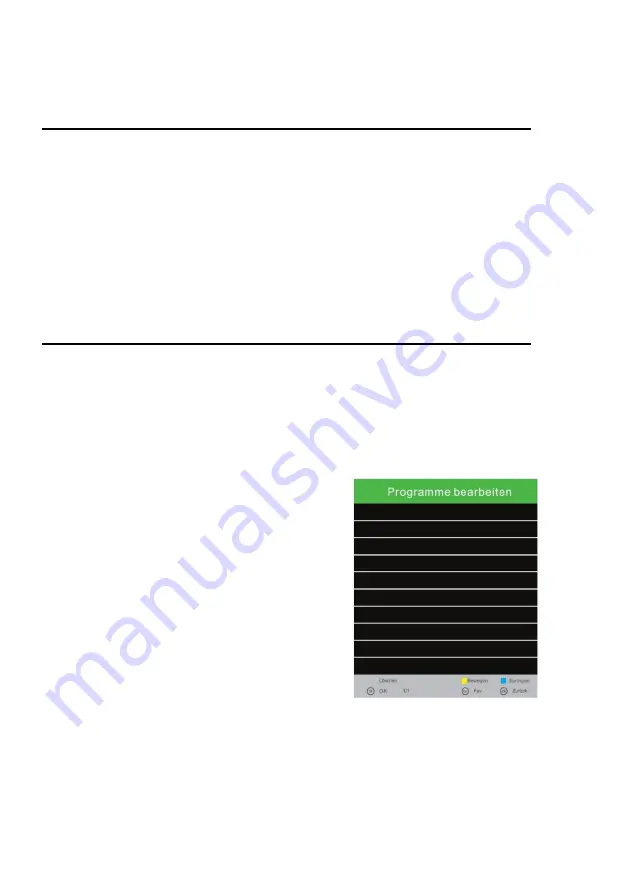
FASTSCAN
FastScan is a provider based search with automatic update of the transmitter data.
1.
Press the [MENU] button and use the [▲ ▼ ◄►] buttons to move to "Station".
2.
Press the [OK] button and use the [▲ ▼] buttons to navigate
"Satellite configuration".
3.
Confirm the entry with the [OK] key.
4.
Use the [▲ ▼ ◄►] buttons to select a satellite.
5.
Press the [OK] button to highlight the satellite.
6.
Press the [BLUE] key to enter the search setting.
7.
In "Search mode, select FastScan" and press the [OK] key.
8.
Use the [◄►] buttons to select a FastScan provider.
9.
Then press the [OK] key to confirm the setting and start the search.
PROGRAMME EDIT
1.
Press the [MENU] key and use the [▲ ▼ ◄►] keys to move to "Channel".
2.
Press the [OK] key.
3.
Use the [▲ ▼] buttons to navigate to "Edit channel list".
4.
Confirm with the [OK] key.
5.
Use the [▲ ▼] buttons to navigate in the menu.
The following options for editing the station list are available:
Delete [RED] / Move [YELLOW] / SKIP [BLUE] / FAV [FAV]
Delete [RED]:
Delete channels.
1.
Select a station to be deleted using the [▲ ▼]
buttons.
2.
Press the [RED] button to delete the station.
3.
The following stations slip up the list.
4.
Repeat steps 1 and 2 until all desired stations
have been deleted.
Move [YELLOW]
: Move channels.
1.
Select a station to be moved using the [▲ ▼]
buttons.
2.
Press the [YELLOW] button to highlight the
selected station.
3.
Pre
ss the [▲ ▼] button to move the station up or
down.
4.
Press the [OK] button to store the station to the
desired slot.
5.
Repeat step 1-4 until the desired station order is reached.