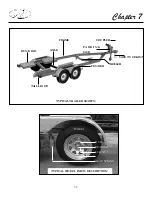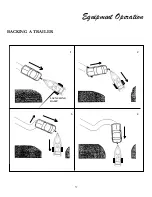52
Chapter 7
If installed, satellite radio features over 120 channels of
music entertainment completely commercial-free along
with sports and news channels. It emphasizes the music
and entertainment you want. Channels use the most
updated digital filtering available for the clearest sound.
The system uses three satellites flying over the United
States for coast to coast coverage with high elevation
angles. The result is a clearer line of sight and less signal
blocking.
The system consists of the Fusion stereo receiver
(sometimes called the head unit), radio tuner and antenna.
With these components and an paid active account your
satellite system can be activated.
SIRIUS XM SATELLITE RADIO ACTIVATION
It is the customer’s responsibility to activate his account
for the Sirius XM satellite radio in order to receive the
radio service.
A. To activate your radio subscription, you will need the
Sirius XM ID (SXID) which uniquely identifies yur tuner.
The 12 digit SCID is displayed on the LCD on
initialization. They will be displayed on Channel O.
Unit must be completely installed and the antenna must
have a clear view of the sky.
B. Power on your system and make sure you are receiving
a strong signal, where you can hear the audio on the Sirius
XM preview channel 184. If you are not receiving Channel
184, please refer to the STEREO manufacturer owner’s
manual.
SIRIUS XM SATELLITE RADIO
D. Call SIRIUS sales support or customer care as
referrenced in your documents.
E. Note: Please have your name, address, phone number
and the SIRIUS ID#ESN available for the agent or go on-
line at https://care.siriusxm.com/ and follow the promps
to activate your subscription.
Summary of Contents for 30 EXPRESS
Page 1: ...30 EXPRESS OWNER S MANUAL...
Page 2: ...784022 OWNER S MANUAL 30 EXPRESS 12 2012...
Page 30: ...11 Safety On Board NAVIGATION LIGHT RULES...
Page 41: ...Chapter 2 22 Notes...
Page 44: ...3 Rules Of The Road NAVIGATION RULES...
Page 85: ...28 Chapter 5 Notes...
Page 105: ...4 Chapter 7...
Page 106: ...5 Equipment Operation...
Page 107: ...6 Chapter 7...
Page 108: ...7 Equipment Operation...
Page 109: ...8 Chapter 7...
Page 110: ...9 Equipment Operation...
Page 111: ...10 Chapter 7...
Page 117: ...16 Chapter 7...
Page 126: ...25 Equipment Operation ROTARY ENCODER AND MENU KEY...
Page 127: ...26 Chapter 7 USING THE ROTARY ENCODER AND MENU KEY...
Page 158: ...57 Equipment Operation BACKING A TRAILER 1 2 3 4 LAUNCHING RAMP...
Page 161: ...60 Chapter 7 Notes...
Page 195: ...34 Chapter 8 Notes...
Page 204: ...9 Troubleshooting TOILET SYSTEM DIAGNOSTIC CHART...
Page 209: ...14 Chapter 9...
Page 219: ...6 Chapter 11 Notes...
Page 221: ...2 Chapter 12...
Page 224: ...5 Technical Information 30 Express Deck Overview 30 Express Cabin Overview...
Page 225: ...Technical Information 12 6 30 EXPRESS...
Page 226: ...12 7 Technical Information 30 EXPRESS...
Page 227: ...Technical Information 12 8 30 EXPRESS...
Page 228: ...12 9 Technical Information 30 EXPRESS...
Page 229: ...Technical Information 12 10 30 EXPRESS 30 EXPRESS...
Page 230: ...12 11 Technical Information TYPICAL NEGATIVE GROUND SYSTEM...
Page 231: ...Technical Information 12 12 30 EXPRESS...
Page 232: ...12 13 Technical Information 30 EXPRESS...