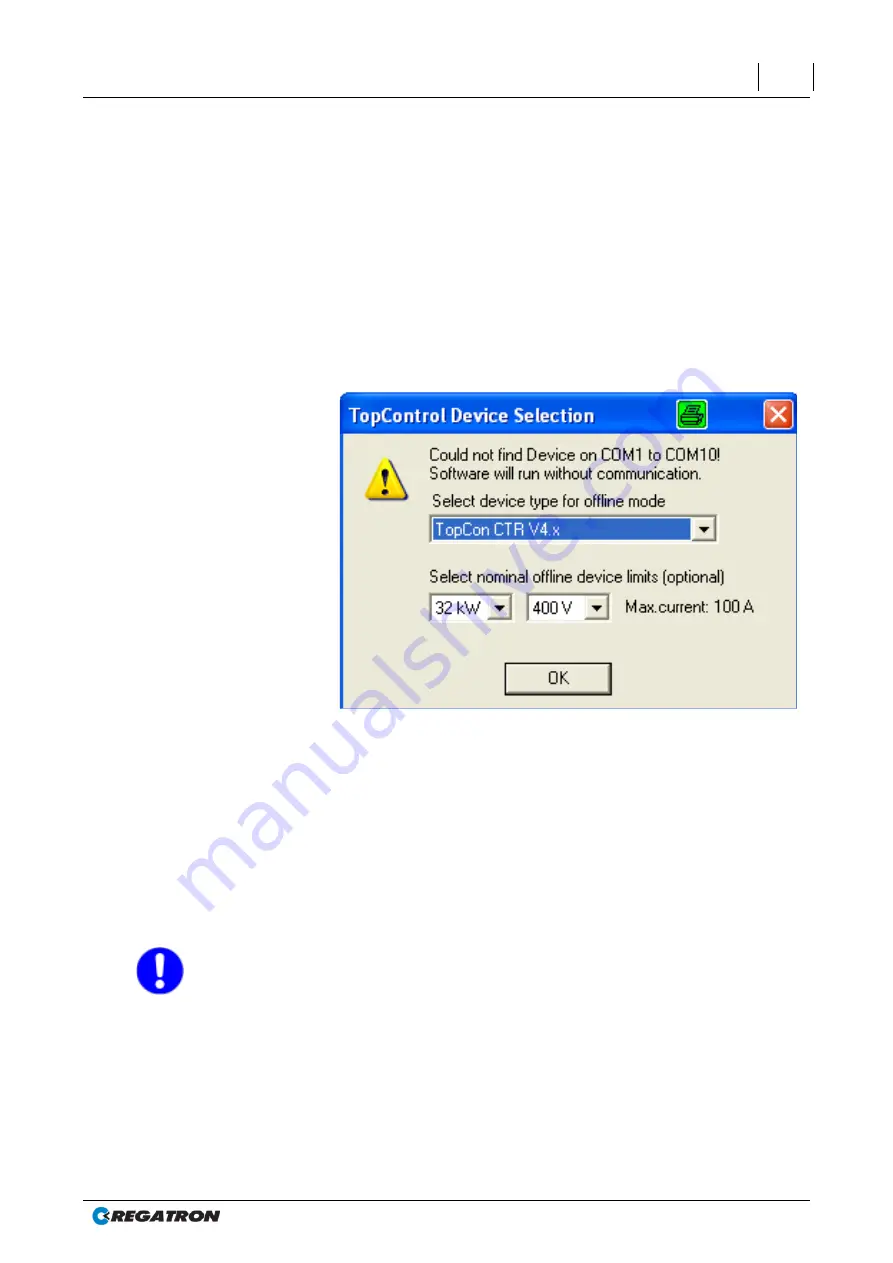
Manual - TC.P Quadro
TopControl application
2016-08-05
174/330
V04.52
6
6.4.3.2. Start/communication with the TopCon power supply
Procedure on establishing communication
1. Switch on the power supply.
2. Start the TopControl application.
The software automatically detects the TopCon power supply
connected to the serial interface and loads the related user inter-
face.
If the TopCon power supply is not detected by the TopControl
application, the following message window appears.
Fig. 99
Message window if TopControl does not detect the TopCon power
supply.
The software is run in the Offline mode as soon as you accept
the message using the <OK> button.
Check the RS-232 connections!
Is the interface perhaps in use by another program or another
instance of TopControl?
If the connection problem persists, please contact Regatron
support.
If the communication between the TopControl application and the Top-
Con power supply fails, the connection can be re-established manually.
Procedure for manually establishing a connection after communi-
cation failure
1. On the menu bar select <Connect> on the <File> menu.
Or restart the TopControl application.
Communication is re-established.
















































