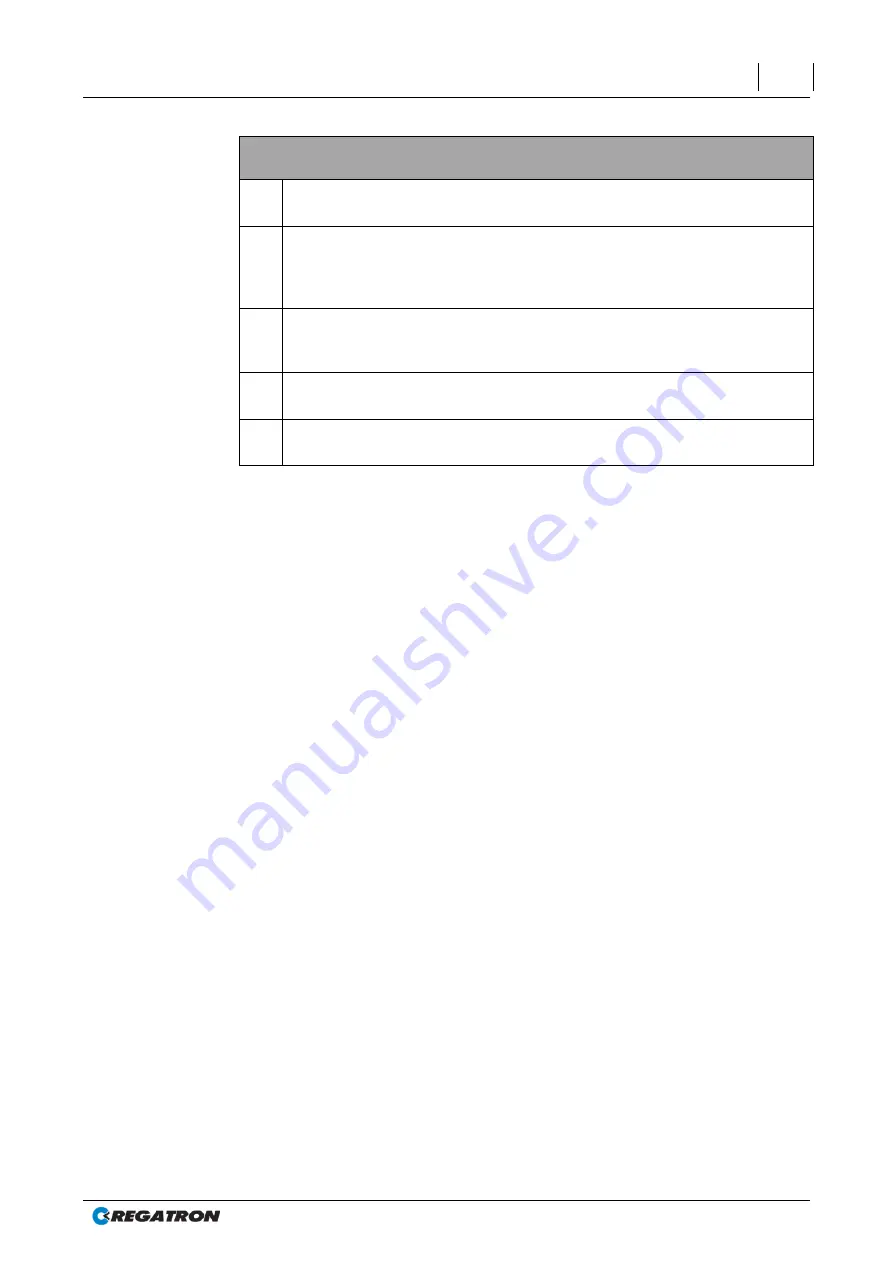
Manual - TC.P Quadro
TopControl application
2016-08-05
204/330
V04.52
6
“Edit user AAP Base Function” window – parameters
1
edit...,
list box
Selected reference value is used as output value (Y axis)
-5-
.
2
Base Function,
list box and button
Selecting “AAP” and clicking the “Edit AAP” button
opens the window for editing AAP functions.
See “Conditions for AAP and user-defined curves”, page 199
3
Input type,
list box
Selected reference value is used as input value (X axis)
-4-
. Reference values
that have not been defined in
-1-
can be selected.
4
Read-only indication,
X axis
1
The reference value that has been selected in
-1-
.
5
Read-only indication,
Y axis
1
The reference value that has been selected in
-3-
.
Table 117 Editing AAP functions.
1
The related parameter value is always limited by the performance data for the
device.
















































