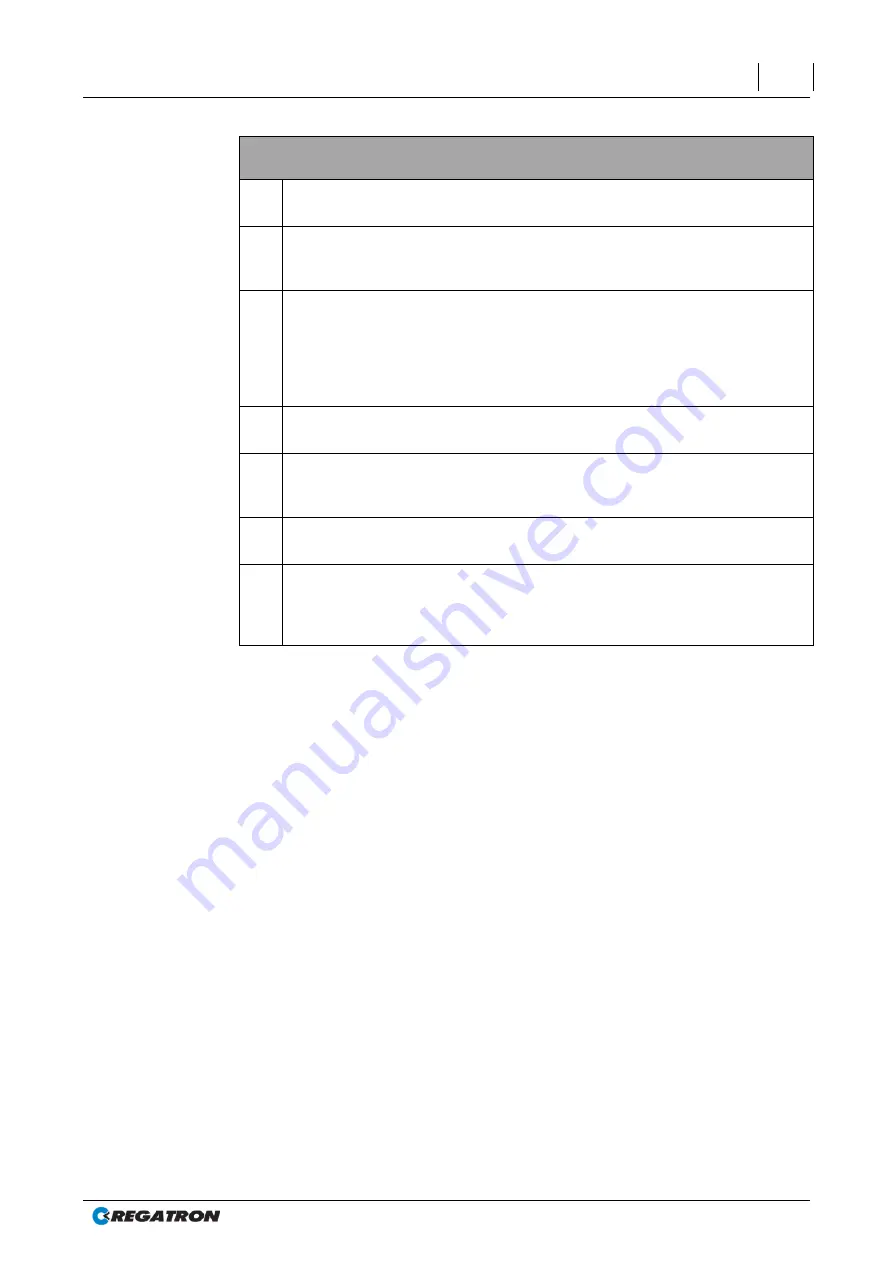
Manual - TC.P Quadro
TopControl application
2016-08-05
236/330
V04.52
6
<PARAMETERS> tab
– overview
1
Parameter list
The characteristics of the parameters in a gridfile are shown in list form.
2
Filtering and grouping
The parameter list
-1-
can be grouped and filtered such that certain signals
are hidden or shown. See Fig. 142, page 239.
3
TopCon memory
By clicking the related button an
edited parameter list can be written (“Write”)
to the memory in the TopCon power supply, and verified (“Verify”) or read
(“Read”).
For continuous reading from the memory, the “cont. read”
-2-
check box must
be selected.
4
Factory
Only for use by the manufacturer!
5
Factory
Only for use by the manufacturer or only in consultation with Regatron.
It is possible to insert new parameters or edit parameters manually.
6
<Gridfile>,
button opens new submenu
Gridfiles can be loaded and saved.
7
Read-only indication
Indicates the location of the actual gridfile in the file system and the firmware
version that matches the gridfile is shown beside “Device Version”. Gridfile
and firmware version must match.
Table 141 Overview of the <PARAMETERS> tab.
















































