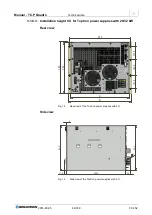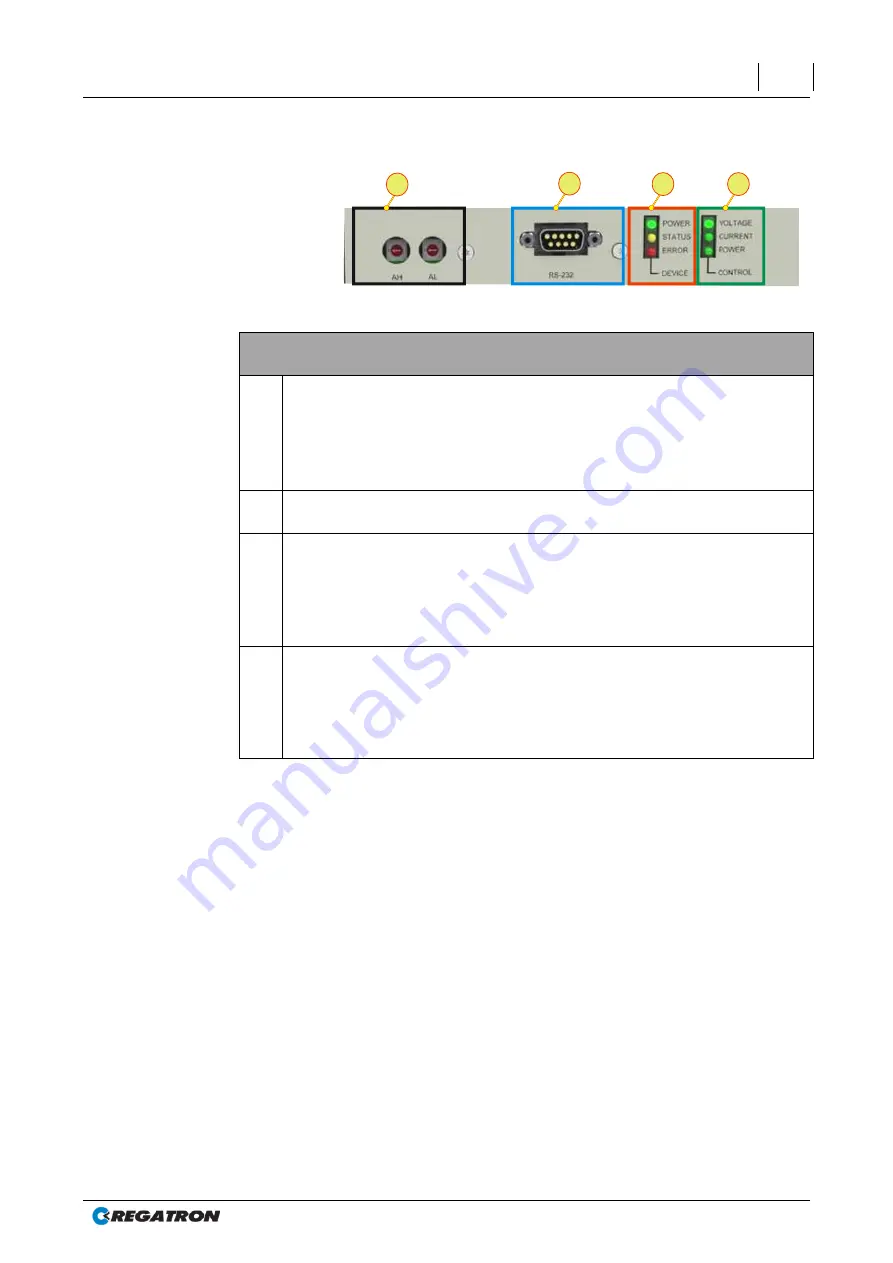
Manual - TC.P Quadro
Technical data
2016-08-05
32/330
V04.52
3
3.1.1.2. Elements of the TopCon standard interface
2
3
4
1
Fig. 9 Standard controls on the front side of the device.
Standard controls (cf. Fig. 9)
1
Device address selection switch
For multi-unit operation
Standard: covered by plastic caps
AH:
Upper address range
AL:
Lower address range
2
RS-232, interface
For operation via a PC using the TopControl application
3
DEVICE,
LED indicator
Indication of the device status
Green:
POWER
Yellow:
STATUS/WARNING
Red:
ERROR
4
CONTROL,
LED indicator
Green LED illuminates in front of the related label for the operating state:
VOLTAGE:
Voltage control
CURRENT:
Current control
POWER:
Power control
Table 12
Overview of the standard controls.