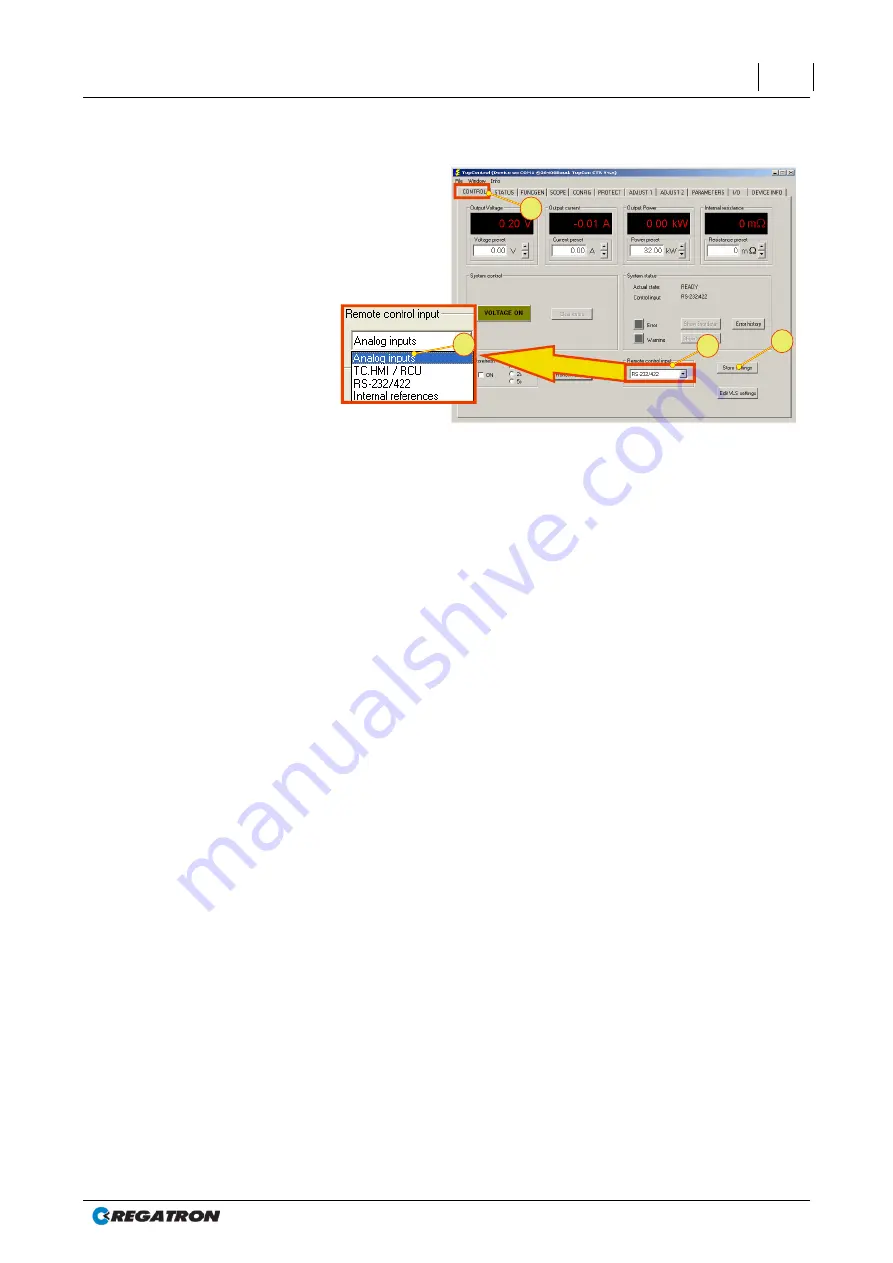
Manual - TC.P Quadro
Control
2016-08-05
74/330
V04.52
3
Activation of the analogue interface via RS-232 using the TopCon-
trol application for remote control
2
1
4
3
Fig. 33
Activation of the analogue interface via the
<Remote control input> list box.
The remote control is transferred to the analogue interface as follows:
1. On the <CONTROL>
-1-
tab, select in the <Re-
mote control input>
-2-
list box the “Analog inputs”
-3-
entry.
2. If the analogue interface is to be activated the next time the
TopCon power supply is powered up, you must save the selec-
tion using the <Store Settings>
-4-
button.
3.3.3.2. Analogue remote programming
Isolation of the signal inputs
All four analogue inputs for current I
REF
, voltage V
REF,
R
REF
and power
P
REF
are fully isolated, as a result external isolating amplifiers are not
required.
Reference ground
The reference ground is common for all analogue inputs and must be
connected to the reference potential of the supplying signal source.
If individual set values are not required, these inputs can be left uncon-
nected or connected to the analogue reference earth.
Digital entry
The set values for current I
REF
, voltage V
REF
, power P
REF
and internal
resistance R
REF
can also be entered digitally via the RS-232 interface
instead of using analogue specification.
















































