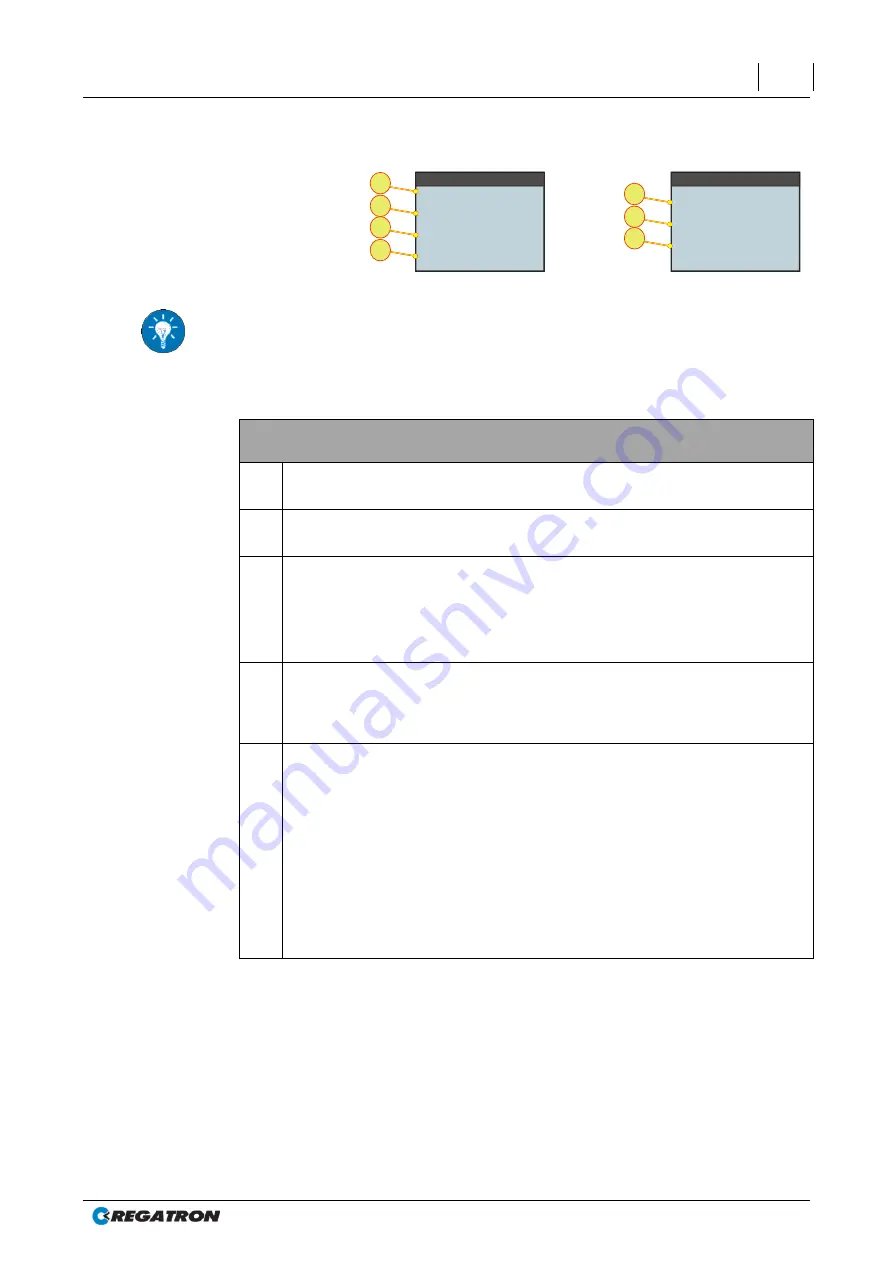
Manual - TC.P Quadro
HMI and RCU
2016-08-05
161/330
V04.52
6
Function generator
Fig. 93
Function generator
– DISPLAY 23
For information on the properties and a description of the features of the
function generator see chapter 4.3.1, page 115.
Function generator
– DISPLAY23
1
General enable,
menu item
Function generator is activated or deactivated.
2
Fn.Sequence settings,
menu item
Opens the function sequence window.
3
Load Fn. Sequence,
menu item
The required function sequence number is entered using the JogDial and
loaded after acceptance (by pressing JogDial).
The process can be cancelled using the ESC button.
Value range:
0 - 1000
4
Auto load Fn.Sequence,
menu item
Automatically loads the function sequence given on each powerup.
To save these settings permanently, the *Save settings* menu item must be
selected on the HMI main menu.
5
Save Fn.Sequence,
menu item
The required function sequence number is entered using the JogDial and
saved after acceptance (by pressing JogDial).
Sequence number
does
not exist in the memory
:
There is a confirmation on saving
Sequence number
has
already been saved once
:
Confirmation prompt as to whether the existing sequence number
is to be overwritten.
The process can be cancelled using the ESC button
Value range:
0 - 1000
The table is continued overleaf.
General enable
Fn. Sequence settings
Load Fn.Sequence
Auto load Fn.Sequence
Save Fn.Sequence
Delete Fn. Sequence
*Quit menu*
Function generator
1
3
5
7
General enable
Fn. Sequence settings
Load Fn.Sequence
Auto load Fn.Sequence
Save Fn.Sequence
Delete Fn. Sequence
*Quit menu*
Function generator
2
4
6
















































