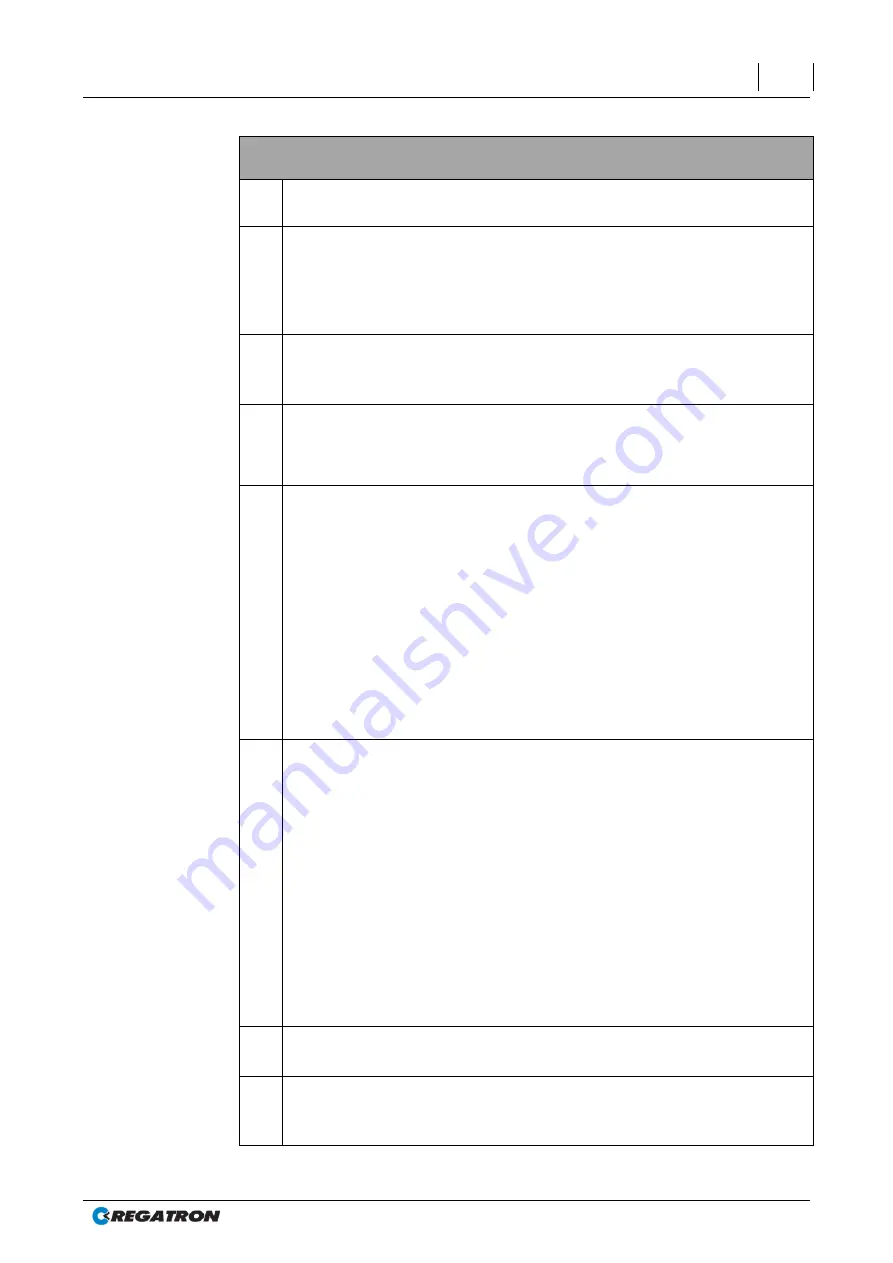
Manual - TC.P Quadro
TopControl application
2016-08-05
202/330
V04.52
6
“Edit user defined Functions” window – parameters (continued)
4
Function indication
The curve of the values defined in
-3-
is displayed.
5
Selection,
group
All
All list entries are selected.
None
All list entry selections are cleared.
Invert
List entries that are not selected are selected.
The list entries selected are cleared.
6
<Export to file>,
button opens dialog box
In the dialog box opened the entries from the list of points
-3-
can be saved as
a CSV file in a folder in the file system using a name you select.
7
<Import from file>,
button opens dialog box
In the dialog box opened the entries for the list of points
-3-
can be imported
from a CSV file in the file system.
Existing entries in the list are overwritten during the import.
8
Time prescaler,
combined data entry box and list box
The entry or selection made here will affect:
The time value for the actual point (list
-3-
)
New points entered.
The following specified values can be selected:
Specified value
Value range
(relative to the previous point)
50 µs
0.05 ms
– 3,27675 s
1 ms
1 ms
– 65,535 s
10 ms
0.01 s
– 10 min + 55.35 s
100 ms
0.1 s
– 109 min + 13.5 s
1 s
0.02 min
– 18 h + 12.25 min
3 s
0.05 min
– 54 h + 36.75 min
9
<Insert...>,
button opens dialog box
A dialog box is opened for the entry of points. The input range for the time
values is dependent on the Time Prescaler settings
-8-
.
The maximum reference value depends on the performance data of the Top-
Con power supply.
The position at which new points a
re inserted depends on “time values”
-1-
:
In the case of “relative”:
A new point is inserted at the end of the list,
if a point is not selected in the list
-3-
.
A new point is inserted in front of a selected point
in the list
-3-
.
In the case of “absolute”:
The point is placed in the window as a func-
tion of the time information in the list.
If an entry for a time value already exists,
it is overwritten.
Value range:
1 point
– 1000 points
10
<Delete>,
button
Deletes all points selected in the list after a confirmation prompt.
11
<OK> and <Cancel>,
buttons close the window
In the case of <Cancel> no changes are applied, while with <OK> the function
sequence is written to the TopCon power supply again.
Table 116
Parameters in the “Edit user defined Functions” window.
















































