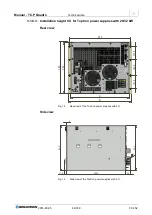Manual - TC.P Quadro
Technical data
2016-08-05
33/330
V04.52
3
3.1.1.3. Controls on the Human Machine Interface
/HMI (option)
1
2
3
4
5
8
7
6
Fig. 10
Controls for the optional HMI (or the RCU).
Standard controls (cf. Fig. 10)
1
LC display
Indication of the actual device settings and various menus
2
<JogDial>
, rotary selector switch
For the selection of menu items and scaling of parameters
3
<DISPLAY >
, button
Return to the last interactive display used
4
<ESC>
, button
Active on main screen and system screen
5
<MENU>
, button
Opens the main menu
6
<ON/OFF>
, switch
ON:
Green LED illuminated. On reaching the operating state the
output value set is present on the device output.
OFF:
Green LED is off, device output is electrically isolated
7
<REMOTE>
, switch
Change over as to whether the TopCon power supply is to be remotely con-
trolled.
Deactivated:
Red LED off. HMI is ready for entries
Activated:
Red LED illuminated. HMI is remotely controlled,
only indicates the device state.
8
<NEXT>
, button
In case of two-page menus for data entry used to jump to next page.
Table 13
Controls on the HMI or RCU. You will find detailed information on the usage of the
HMI (or RCU) in chapter 6.3 (HMI and RCU, page 145).