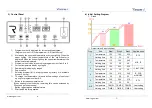3) Control Panel
①
Program number is displayed for current applied program
(Program number: 1~5(Pre-programed) / 6~9(
User’s set up)
②
At standby, the upper and lower parts are cross-lighting. When the
upper lighting, the current temperature of the upper heater is
displayed. When the bottom lighting, the current temperature of the
bottom heater is displayed.
③
Program value division for user using program number from 6 to 9.
④
Current temperature display by stages
⑤
Remaining time display by stages
⑥
Power switch
⑦
Selecting program (#1~5: pre-programed by factory, 6~9: available
by user’s set up)
⑧
To change the
temperature, time and airflow settings of user’s set
up only for program number 6~9
⑨
Button to increase numerical value
(When heating in the third step, remaining time can be extended by
30 second per one pressing)
⑩
Button to decrease numerical value
⑪
Start and Stop for operation
.
4) Initial Setting Program
①
Graph
②
Default value(Factory setting)
Prog.
Sort
Step1
Step2
Step3 Applied parts
1
Temperature
100
180
230
E.T.C
Holding time
30
50
50
2
Temperature
110
190
240
MIC, IF
Holding time
30
50
50
3
Temperature
120
200
250
IF, BAT CON
Holding time
30
50
50
4
Temperature
130
210
260
IC, POP,
MEMORY
Holding time
30
50
50
5
Temperature
140
220
270
E.T.C
Holding time
30
50
50
6~9
Temperature
TEMP.1 TEMP.2 TEMP.3
User setting
Holding time
TIME 1
TIME 2
TIME 3
User setting
www.regeni.com -4-
www.regeni.com -5-