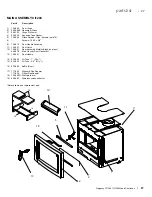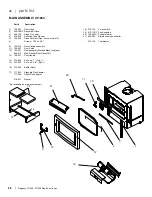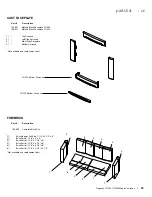26 |
Regency CI1203 / CI1253 Wood Cast Insert
26 |
maintenance
FAN REMOVAL
CI1253 ONLY
Prior to removing fan, disconnect / unplug power source to fan
1)
Open door to a 45
°
angle
2)
Holding door firmly from top and bottom - lift door up and off to remove.
Note:
Door is heavy.
3)
Remove two (2) screws (with 3/16" Allen Key) to remove lower cast sur
-
round - set aside on a soft surface.
4)
Lift fan housing up off pins on floor of unit.
5)
Remove fan from unit.
9)
To install fan - reverse Steps 8-1.
6)
Remove 3 screws to remove fan heat shield.
7)
Slide back the protect sheath on the wiring - disconnect the black, red and
white wires.
8)
Disconnect the ground wire located on the left side of the fan housing.
Pins on unit floor
Fan Housing
Black
Red
White
Ground
wire