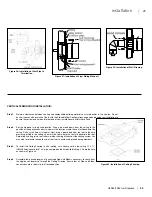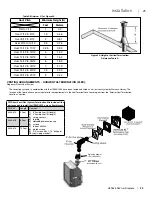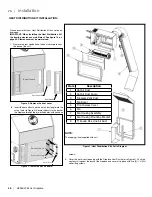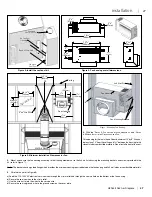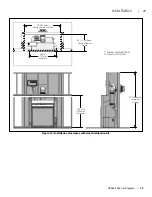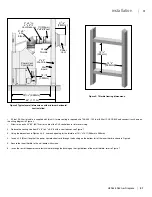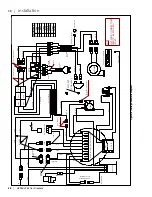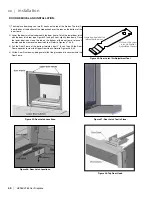24. Reinstall access cover (removed in Step 22) from inside the firebox.
25. Remove cover plate off of Power Vent Control box (4 screws) Figure 21a, note the proper position of all wire connections prior to removing Figure 21b
(they will need to be reinstalled exactly as removed in later steps), then carefully remove only the wires from the
grey sleeved
wire harness from the board
shown in Figure 21c. Do not disconnect any of the other remaining wires.
26. Locate the plastic grommet on the front top side of access panel and feed grey sleeved wires (disconnected in the previous step) through it as shown in
Figure 22a & 22b.
27. Bring the grey sleeved wire harness to the PVC board and Carefully reconnect all wires onto the PVK board & reinstall cover plate shown in Figure 23a & 23b.
Figure 21c
Figure 21b
Figure 21a
Figure 22a
Figure 23a
Figure 23b
Figure 22b
Cover Plate
Grommet
Reconnect all wires
Gray Wire
36
| HZ965/L965 Gas Fireplace
|
36
installation
Summary of Contents for Horizon HZ965E
Page 52: ...SAFETY SCREEN INSTALLATION 52 HZ965 L965 Gas Fireplace 52 installation ...
Page 66: ...66 HZ965 L965 Gas Fireplace 66 parts list ...
Page 72: ......
Page 73: ...HZ965 L965 Gas Fireplace 73 73 notes ...
Page 74: ...74 HZ965 L965 Gas Fireplace 74 notes ...
Page 75: ......