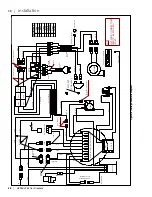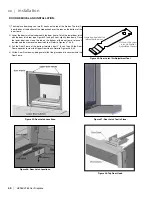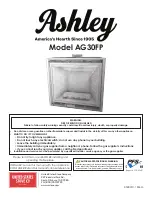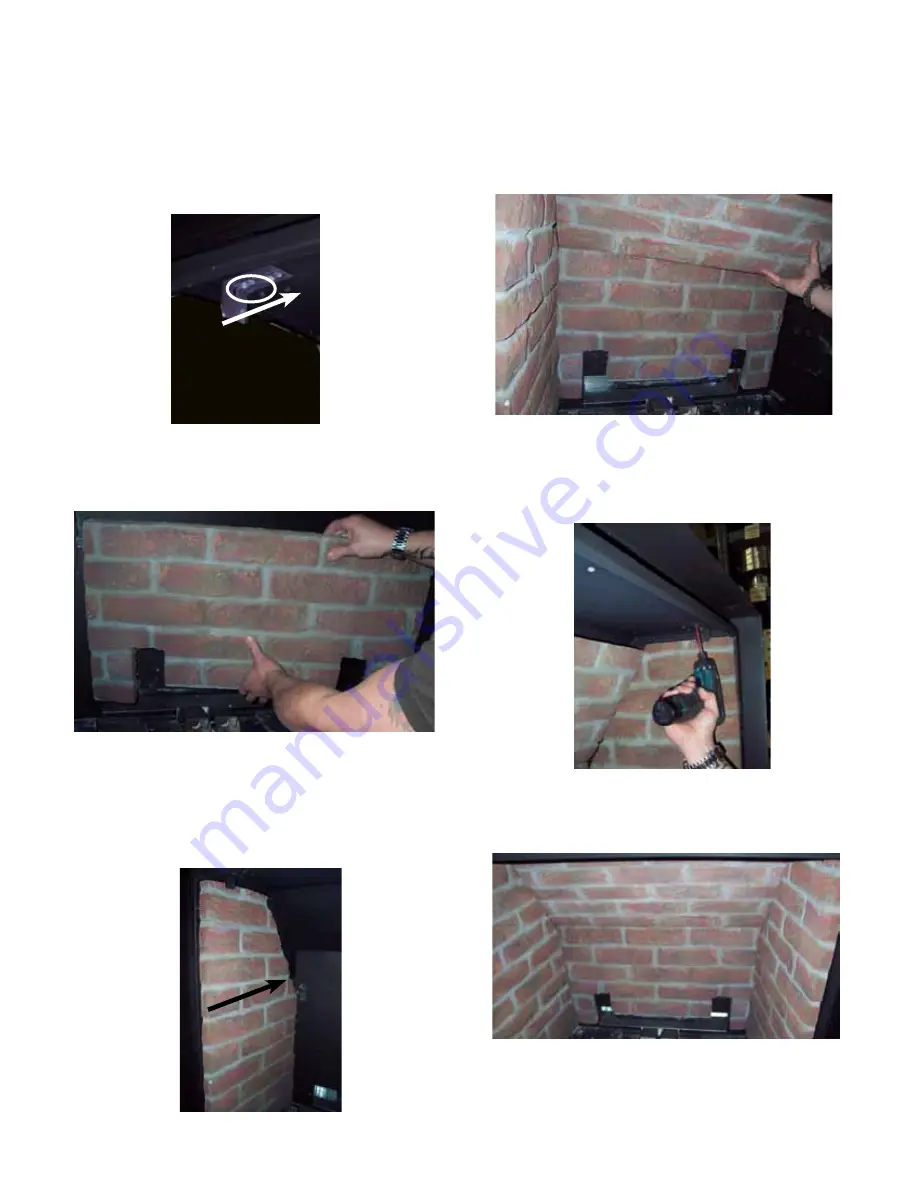
BRICK PANEL INSTALLATION / REMOVAL:
919-129a
04/03/12
1)
Loosen screws securing Brick Panel Clip shown in Figure 76 and slide
Clip away from wall of unit
.
5)
Follow directions from Step 3 to install Right Side Panel to complete
installation.
6) To remove Brick Panels, reverse steps.
2)
Slide the lower back panel in first and rest it on the rear wall
support bracket as shown in Figure 77.
4)
Slide the upper back panel in behind the left side panel and on top
of the lower back panel as shown in Figure 79.
Figure 77: Lower Back Brick Panel
Figure 80: Right Side Brick Panel
Figure 81: Completed Install
Figure 79: Upper Back Brick Panel
Figure 78: Left Brick Panel
Install
Figure 76: Brick Clip
BRICk PaneL InStaLLatIon / RemovaL:
3)
Slide Left Brick Panel in between wall of unit and Brick Clip as shown
in and Figure 78. Front edge of panel must be flush with firebox edge,
side panel will now hold rear panel up against back wall.
Slide Panel Clip until it is snug against the Left Side Brick Panel and
retighten screw to secure clip.
1
l965E
48
| HZ965/L965 Gas Fireplace
|
48
installation
Summary of Contents for Horizon HZ965E
Page 52: ...SAFETY SCREEN INSTALLATION 52 HZ965 L965 Gas Fireplace 52 installation ...
Page 66: ...66 HZ965 L965 Gas Fireplace 66 parts list ...
Page 72: ......
Page 73: ...HZ965 L965 Gas Fireplace 73 73 notes ...
Page 74: ...74 HZ965 L965 Gas Fireplace 74 notes ...
Page 75: ......