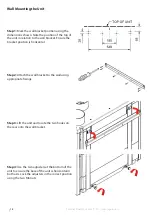│
22
Sentinel Kinetic Advance S, SX - www.regulus.eu
Modifying Settings
If settings need to be changed after the unit has been commissioned, access to the commissioning menu
can be accessed by following the steps below.
Start up screen
Every time the unit is powered up, the start up screen appears as the
software loads showing the display version.
A Quick Start sequence will appear when powering up the unit for
the first time.
User Menu Home Screen
The user menu home screen consists of a User Mode (LOW, BOOST,
PURGE) button, a Machine status bar, and a Settings / Performance
bar.
The Machine status scrolls through Mode of operation, Summer
bypass status and Frost protection status.
Press
’Settings / Performance’
to access the menus.
Scroll down to
‘Commissioner menu’
using the
buttons at
the bottom of the screen.
Enter the 4 digit lock code using the
/
-
buttons on the screen
to access the commissioning menu. The default is 0000 and can be
changed in the Modify Settings menu.
Press
to enter the commissioning menu
Press
to return the settings menu
Press
‘Modify settings’
to enter the commissioning screens.