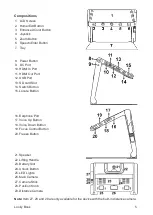Image Storage
•
In the Magnifier Application, long press the Freeze button ( ) for 3 seconds to store
the current image.
•
With Voice Label enabled, the Voice Record icon will appear after the storage. Tap and
hold the Mic icon to begin recording and release to finish (or press and hold the Speech/
Enter button (
or
) or to record and release to finish).
•
You can replay the recorded voice by pressing the Play Icon (or press down the Zoom
button (
)).
•
You can repeat recording the voice but only the latest record will be saved with the
image.
•
No operation for 5 seconds or tap the Home/Exit button ( ) or tap the inactive area to
close the icon and the image will be frozen automatically.
•
For a better recording quality, please approach to the Mic as the picture shows and
speak aloud.
Note:
The Voice Record function can be turned off in the Settings Menu. When the saved
images reach at the maximum capacity (2 GB, Memory Full icon appears), you will need to
delete some pictures first in Playback mode before the next successful saving.
Line and Mask
Press the Locate button ( ) to switch among different Reading Line & Mask modes.
The
Live-panning function is still available.
When the reading line is available, long press the Locate button ( ) and rotate the Enhanced
Color button ( ) can change the line color.
12
Looky Book
Summary of Contents for Looky Book
Page 1: ...Looky Book USER MANUAL...
Page 2: ......
Page 25: ......
Page 26: ...REHAN ELECTRONICS Aughrim Road Carnew County Wicklow Ireland...