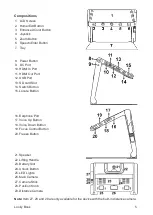One horizontal line
Press and hold the Locate button ( ) and slide the Joystick ( ) up/down to change the
position of horizontal reading line.
Slide the Joystick ( ) left/right to decrease/increase the width of the line.
One vertical line
Press and hold the Locate button ( ) and slide the Joystick ( ) left/right to change the
position of vertical reading line.
Slide the Joystick ( ) up/down to increase/decrease the width of the line.
Horizontal mask
Press and hold the Locate button ( ) and slide the Joystick ( ) up/down to change the
position of the masks.
Slide the Joystick ( ) left/right to narrow/enlarge the distance between the masks.
Vertical mask
Press and hold the Locate button ( ) and slide the Joystick ( ) left/right to change the
position of the masks.
Slide the Joystick ( ) up/down to enlarge/narrow the distance between the masks.
Location Function
When in a higher zoom level, sometimes you may be lost and confused about which pa-
ragraph of the paper you are reading now. The location function is elaborately designed to
help locate and relocate what you are interested in.
•
Short press the Zoom button ( ) and the image will zoom out to the minimum magni-
fication with the Location box appears to highlight the text part that you were reading.
•
Use the drag gesture (or slide the Joystick ( )) to change the position of the location
box.
•
Rotate the Zoom button ( ) can quickly back to the original position of the box. Push
the Joystick ( ) to to any direction and press down the Zoom button ( ) can re-center
the box.
•
Short press the Zoom button ( ) again (or double tap inside the box), then the high-
lighted context will zoom in to the previous higher zoom level automatically
Looky Book
13
Summary of Contents for Looky Book
Page 1: ...Looky Book USER MANUAL...
Page 2: ......
Page 25: ......
Page 26: ...REHAN ELECTRONICS Aughrim Road Carnew County Wicklow Ireland...