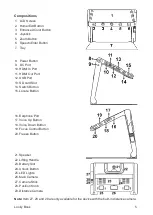3 Operation
Looky Book has different configurations as touch screen, built-in distance camera and
OCR function are optional to satisfy various requirements. According to the model that you
purchased, please refer to the corresponding operation.
Power Button
•
Press and hold the Power button ( ) for 3 seconds to turn on the unit.
•
When the unit is on, press the Power button ( ) to check the current status of battery
capacity.
•
Long press and hold the Power button when the unit is on to pop up the choose box -
Sleeping Mode ( ) (default highlight) and Power Off (
)
. Touch the icon (or slide the
Joystick ( ) to choose and Speech/Enter button (
or
) to confirm)
Note:
No operation for 3 seconds will auto get into the highlighted mode.
•
In the Sleeping Mode, short press the Power button ( ) to wake the device.
Note:
The device will power off automatically when folded.
Home/Exit Button
•
Long press the Home/Exit button ( ) for 2 seconds get into the Home Page, including
Magnifier Application
,
Text to Speech Application
,
Open Application
and
Settings
Menu
. The chosen one will be highlighted. Choose the specific icon with touchscreen
gesture (or use the Joystick ( ) to choose and Speech/Enter button (
or
) to
confirm).
Note:
In the OCR application, long press the Home/Exit Button ( ) to return to the
previous application.
•
In the application with the Quick Control Bar, short press the Home/Exit button (
)
to pop up the Quick Control Bar; in other situations, short press the Home/Exit button
(
) will act as the exit/back function.
•
No operation for 5 seconds or short press the Home/Exit button ( ) or tap gesture will
close the Quick Control Bar.
Magnification
•
Turn the Zoom button ( ) clockwise to zoom In.
•
Turn the Zoom button ( ) counterclockwise to zoom out.
•
In addition to the Zoom button ( ), use the pinch and zoom gesture on the touchscreen
to adjust the zoom level.
Magnification range: 1 - 60 times (Near View)
Looky Book
9
Summary of Contents for Looky Book
Page 1: ...Looky Book USER MANUAL...
Page 2: ......
Page 25: ......
Page 26: ...REHAN ELECTRONICS Aughrim Road Carnew County Wicklow Ireland...