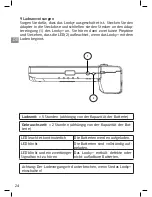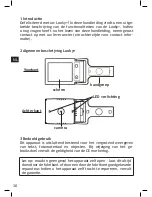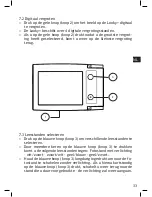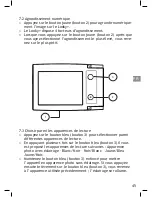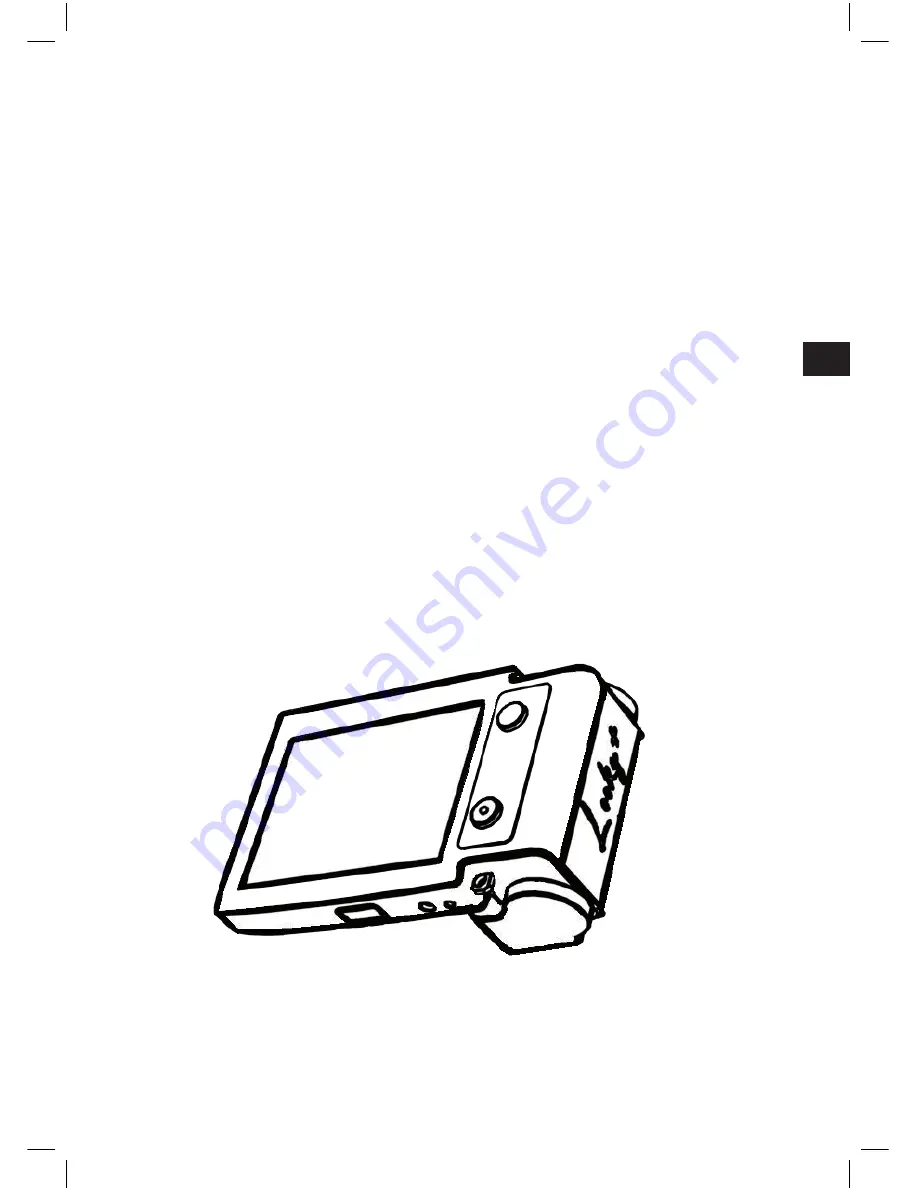
35
NL
7.5.2 Geavanceerde instellingen – Z knop
Met de Z knop kunt u de helderheid van het scherm aanpassen. Door
het indrukken van de Z knop verlaagt u de helderheid met 20%, u
hoort dan ook een geluid dat in toonhoogte afneemt. De laagste ver-
lichting sterkte is 20%, indien u nog een keer de Z knop indrukt zal
de helderheid weer terug naar 100% gaan, u hoort dan een geluid
dat in toonhoogte toeneemt. Er zijn in totaal 5 helderheid standen
mogelijk: 100% - 80% - 60% - 40% - 20%.
8 Geheugen van de Looky+
De Looky+ onthoudt een aantal gebruiksinstellingen als hij uit en
aangezet wordt:
• De laatst gebruikte leesstand (m.u.v. de foto stand zonder ver-
lichting – in plaats hiervan zal de Looky+ opstarten in de laatst
gebruikte leesstand vóór de foto stand zonder verlichting).
• Of het geluid AAN of UIT geschakeld staat.
• De ingestelde helderheid van het scherm.
Summary of Contents for Looky +
Page 2: ...2 Looky logo is a trademark of Rehan Electronics First Edition January 2010 V1 1...
Page 3: ...3 EN DE NL FR ES IT English 5 Deutsch 17 Nederlands 29 Fran ais 41 Espa ol 53 Italiano 65...
Page 4: ...4...
Page 16: ...16...
Page 28: ...28...
Page 40: ...40...
Page 52: ...52...
Page 64: ...64...
Page 76: ...Manufactured by Rehan Electronics Ltd Aughrim Road Carnew Co Wicklow Ireland www lookyplus com...