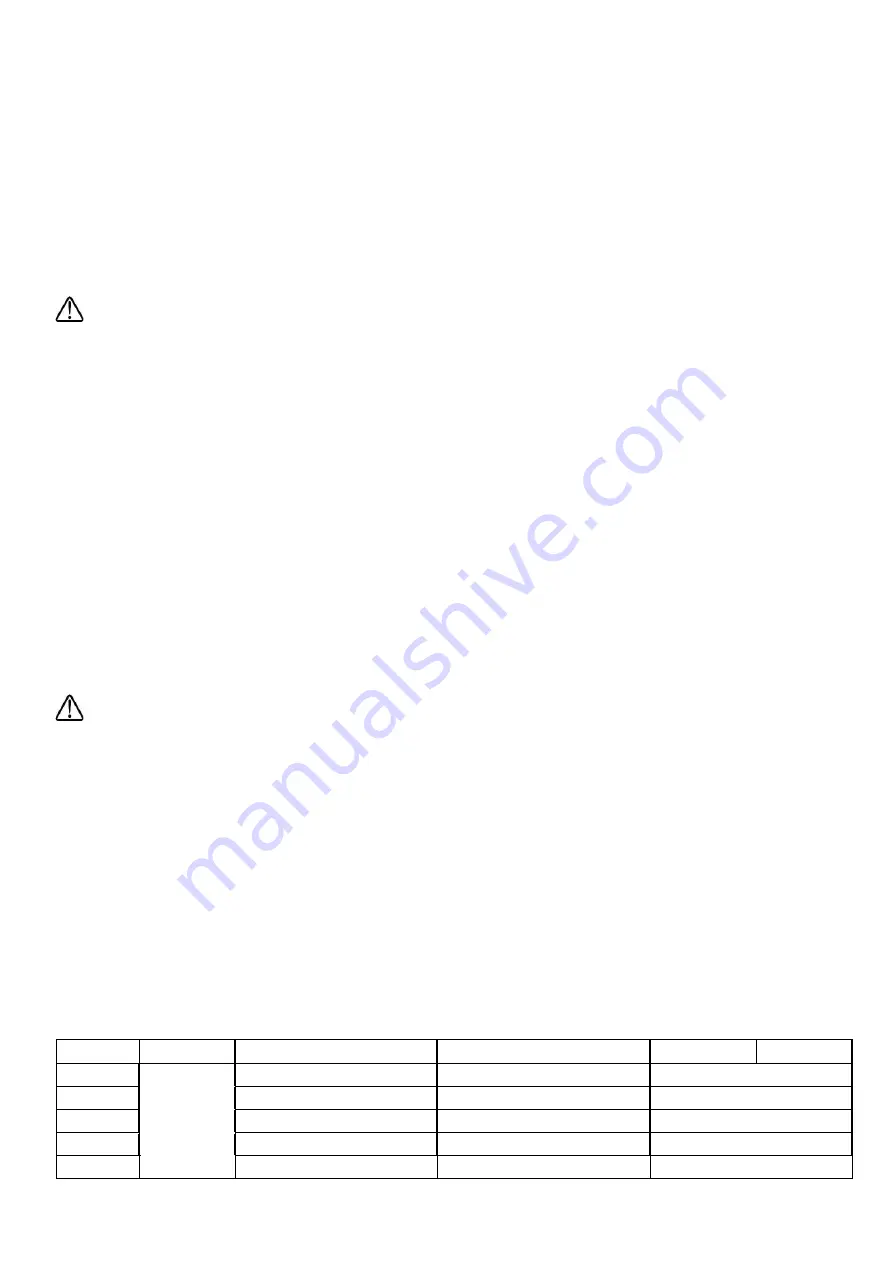
Version 10/21
Page 21 of 49
PAWS UM EN
Description
The Device is configured at the time of ordering and may involve a therapist with the Distributor and User discussing the
options that best suit the User
’
s situation.
Thus, the set-up of controls of the Device will be matched to the driving, braking, and docking options chosen by the
User at the time of ordering.
While most features are standard, there are options in the Docking, Driving and Braking Systems to allow the User a
level of control that does not exceed their physical abilities.
Generally, Users with neural damage and/or muscle atrophy will choose auto or assisted docking, driving and braking
controls.
Attention!
Configurations are set during manufacture and can only be changed by the Manufacturer or
authorized Distributors with approved components.
Configuration
The needs of the User determine the set-up of the Device and controls. The set-up offering the most assistance is for
Users with restricted neuro-muscular abilities.
Assistance is provided in two forms:
•
Power Assisted Docking
–
Clamping/Unclamping & Lifting/Lowering
•
Driving and Braking
–
Tetra controls to support these actions.
Tetra Handlebars are for Users with diminished trunk and upper extremity strength and/or reduced fine motor control.
The main difference is the gripping method for the hand controls for throttle (right hand) and brake (left hand).
For the Tetra Handles, there are two additional prongs that allow the User
’
s hands and wrists to be more actively
employed in the control movement.
The angle of the Tetra Handles will need to be set-up individually for optimal control.
Attention!
The User
’s
ability to control the key functions of speed control and braking will determine whether the
Device is safe to use or not.
Controls
The controls are switches, buttons or levers that are used to operate the Device. They describe the five
main “systems”
of the device:
•
Power
–
Battery and Device
•
Safety
–
Lighting and Warning
•
Docking
–
Clamping/Unclamping & Lifting/Lowering
•
Driving
–
Accelerating/Decelerating
•
Braking
–
Slowing down & Parking.
No
Systems
Name
Function
Std.
Tetra
1
Power
Battery
Powers device
x
2
Battery Lock
Key lock for Battery
x
3
Battery Power Button
Starts battery & charge level
x
4
Device Power Button
Device "on" or "off" button
x
5
Traction Control Switch
Prevents wheel spin
x
















































