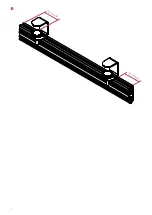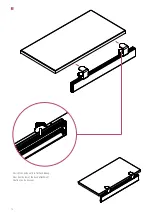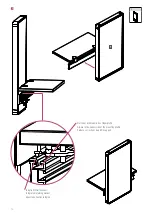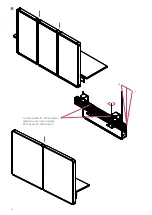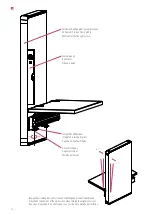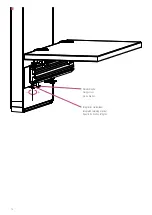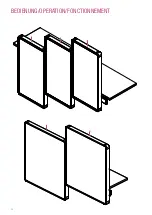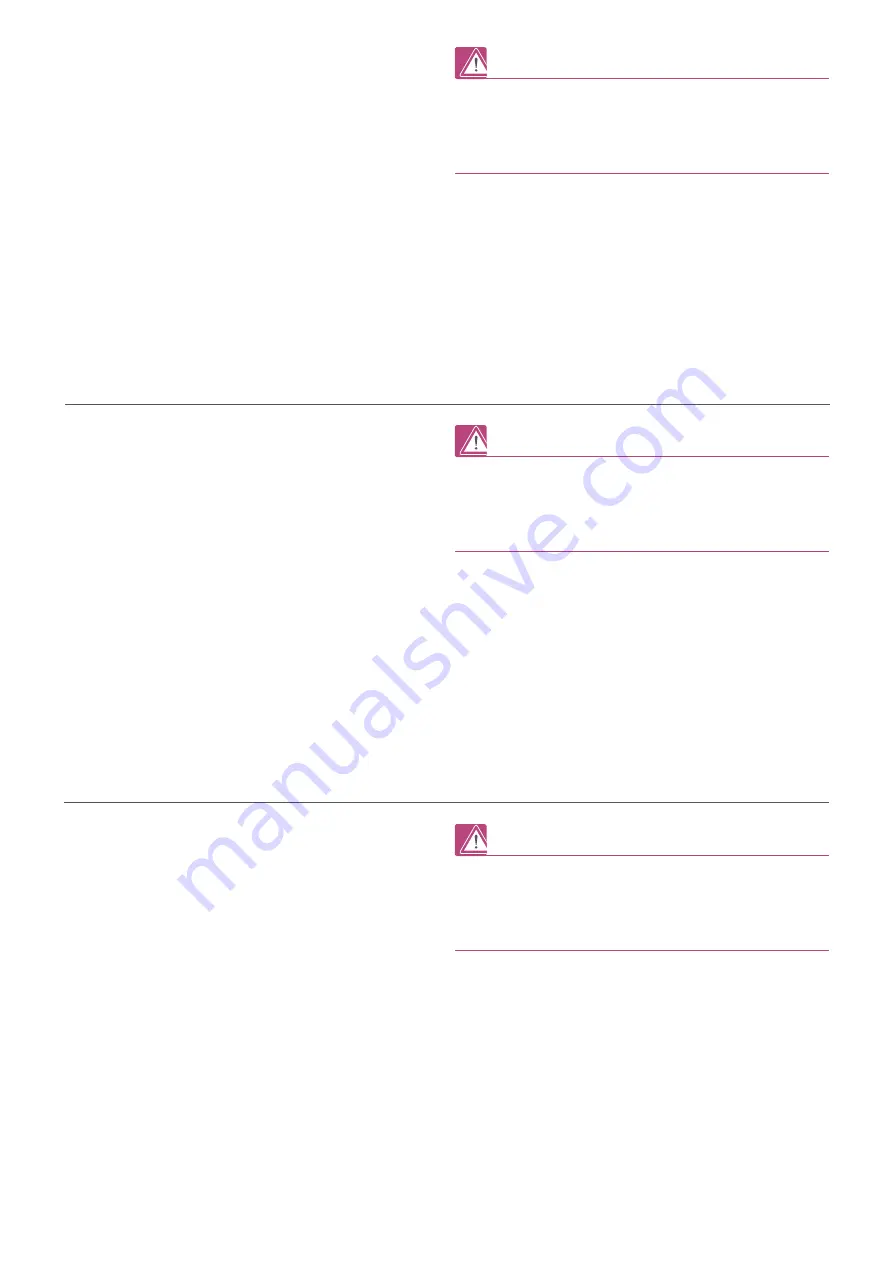
21
Die stufenlose Höhenverstellung erfolgt durch leichtes Ziehen
(Verstellen nach oben) bzw. Drücken (Verstellen nach unten) der split
screen in vertikaler Richtung (siehe Pfeile in der Darstellung auf S. 20).
Die Tischtrennwand hält in jeder gewünschten Position. Eine Verstel-
lung der split screen in eine andere Richtung ist nicht möglich.
Nicht auf dieses Produkt stellen oder setzen. Im montierten Zustand
nicht anlehnen!
Achten Sie bei Höhenverstellung der split screen darauf, dass sich im
Verfahrweg keine Gegenstände oder Personen befinden. Die Missach-
tung der der oben genannten Bedienungshinweise kann zu Sach- und
Personenschäden führen.
Le réglage libre de la hauteur s’effectue en tirant (pour remonter) ou
en appuyant (pour descendre) légèrement sur le split screen dans un
plan vertical (sens des flèches sur la représentation en page 20).
La cloison de bureau tient dans toutes les positions souhaitées. Il est
impossible de régler le split screen dans une autre direction.
Ne pas monter ou s’assoir sur ce produit. Ne pas s’adosser au produit
monté !
Lors du réglage de hauteur, veillez à ce qu’aucun objet ni aucune
personne ne se trouvent dans la zone d’action de réglage. Le
non-respect des consignes de manipulation énoncées plus haut peut
occasionner des dommages aux biens et aux personnes.
The continuous height adjustment is carried out by pulling (raising) or
pushing (lowering) the split screen slightly in the vertical direction (see
arrow in the illustration on Page 20). The screen remains in the
desired position. It is not possible to move the split screen in any other
direction.
Do not stand or sit on this product. Do not lean against the screen in
the assembled condition!
Ensure when adjusting the height of the split screen that there are no
objects or persons in the traverse path. Failure to observe these
operating instructions may lead to damage to property and personal
injury.
Summary of Contents for RAUWORKS B41602
Page 8: ...2 200 300 mm 200 300 mm 8...
Page 20: ...20 Bedienung Operation Fonctionnement...
Page 22: ...Notes...
Page 23: ...Notes...