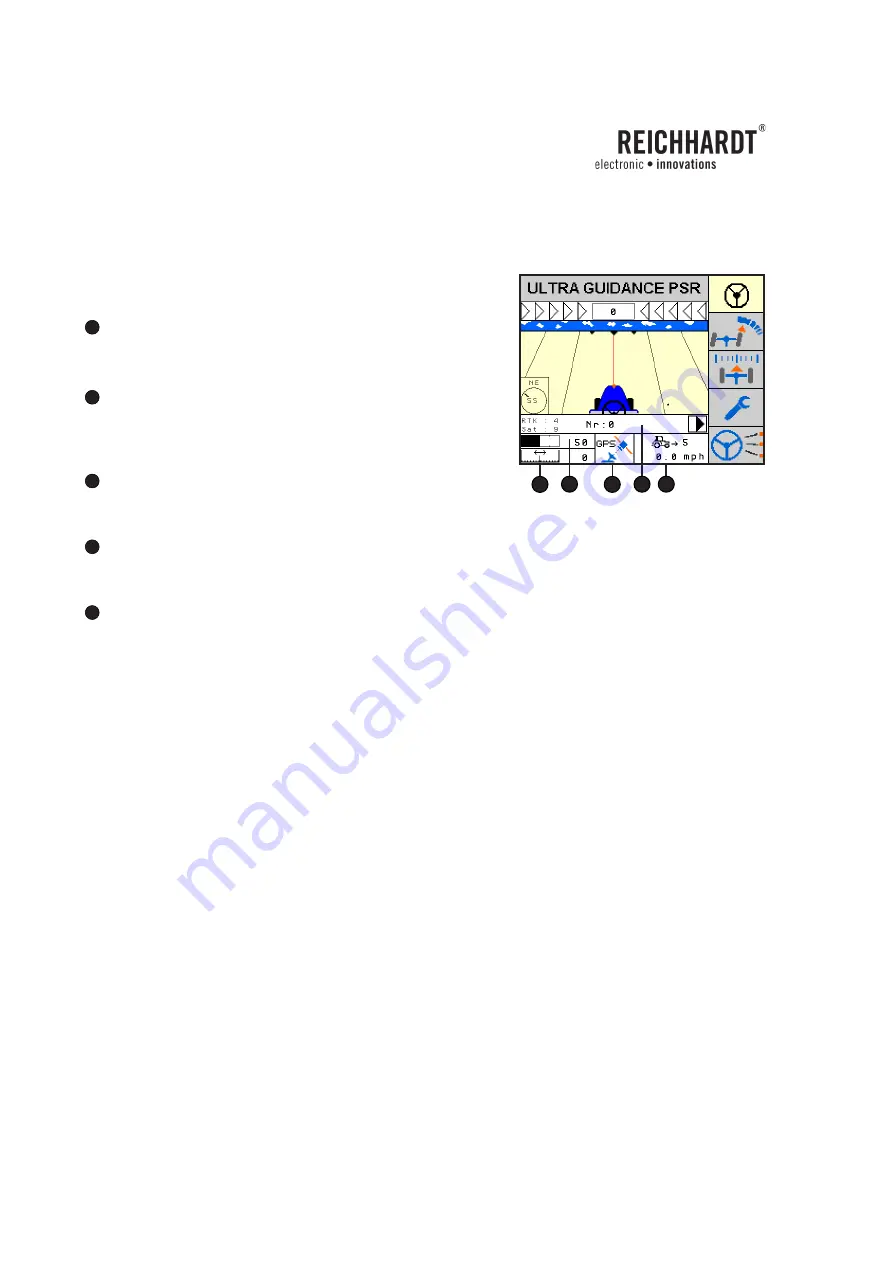
PAGE 26
OPERATOR’S MANUAL ULTRA GUIDANCE PSR ISO
CHAPTER
OPERATION
4.4.
Main screen
The display on the main screen is dependent on the current
application.
A
- Spacing
Display of the actual center offset setting.
B
- Reaction level
Display of the actual reaction level setting for the selected drive
mode.
C
- Drive mode
Display of the current drive mode.
D
- Information display
Main information display.
E
- Vehicle information
Display of the vehicle number and actual drive speed.
4.5.
Select drive mode
ULTRA GUIDANCE PSR ISO represents auto steering by utilizing
various guide line sensing devices. The guide line comprehension
depends on the sensor and is described as drive mode. Before
working with ULTRA GUIDANCE PSR ISO, set the desired drive
mode. PSR-SKY and PSR-TAC identify already the respective drive
mode. There are 9 drive variations for the ULTRA SONIC mode.
The differences are identified by the mounting of the sensors.
Picture 23:
Main screen GPS
C
B
A
E
D
















































