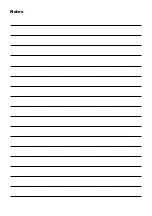14
Touch screen functions
When the device is switched ON a magnified image will be displayed (in
colour mode) .
Depending on the configuration settings some control elements can be dis-
played or not (automatically or manually) . You can also choose to display
or hide them permanently .
Touch display with 3 functional areas
Area 1 and 3
Tap these areas in order to
show/hide virtual operation buttons .
Area 2
Tap this area in order to activate
the manual auto focus .
Area 4
Not yet in use .
Using the interface
Note:
Alternatively you can replace the „+“ / „-“ symbols by a zoom bar
(see chapter „Icon arrangement“) .
Zoom adjustment status bar
To change the zoom factor, touch and hold the zoom controller on the
status bar . While keeping the controller pressed, move it to the zoom
factor you wish to use .
4
1
2
3
4