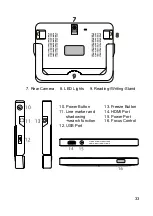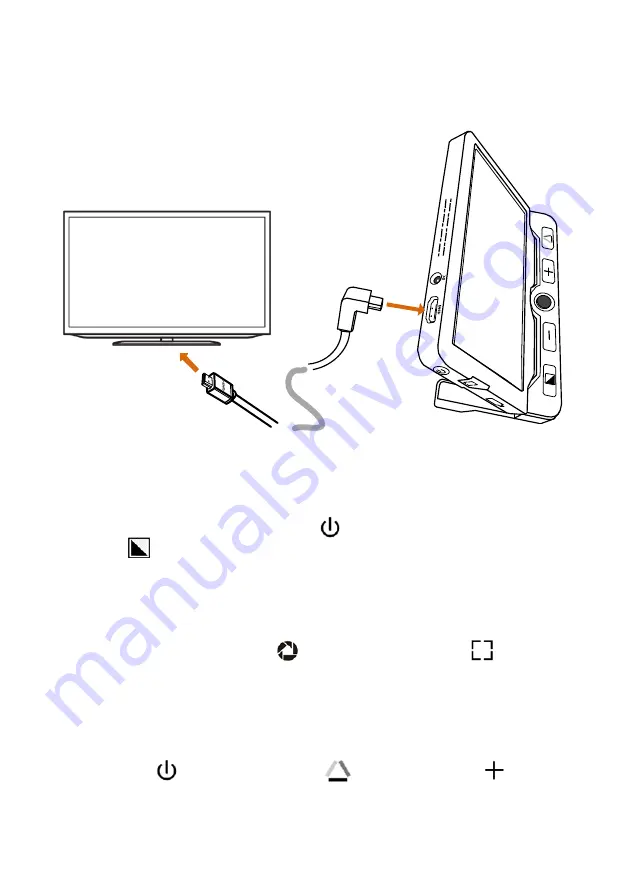
42
HDMI Output
Connect the unit to your external display device with HDMI cable for a
better and larger viewing as following pictures show
Auto Power Saving
If no operation and no move for over 3 minutes, the unit will turn off
automatically.
•
Press and hold the Power Button and click the Enhanced Color
Button to turn on/off the Auto Power Saving function manually
(factory default is on).
(Pay attention to the Moon-symbol.)
Restore
Long press the Freeze Button and the Locate Button at the
same time for 5 seconds to reset to the default factory settings. Auto
power off when reset is done.
Hardware
When the unit is hung or can’t be turned off normally, press the
Power Button +True Color Button + Zoom In Button at the
same time to trigger the hardware reset.
Summary of Contents for MANO XL
Page 1: ...MANO XL Gebrauchanweisung User Manual ...
Page 2: ......
Page 3: ......
Page 46: ...46 Notes ...
Page 47: ...47 ...