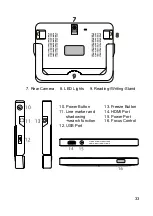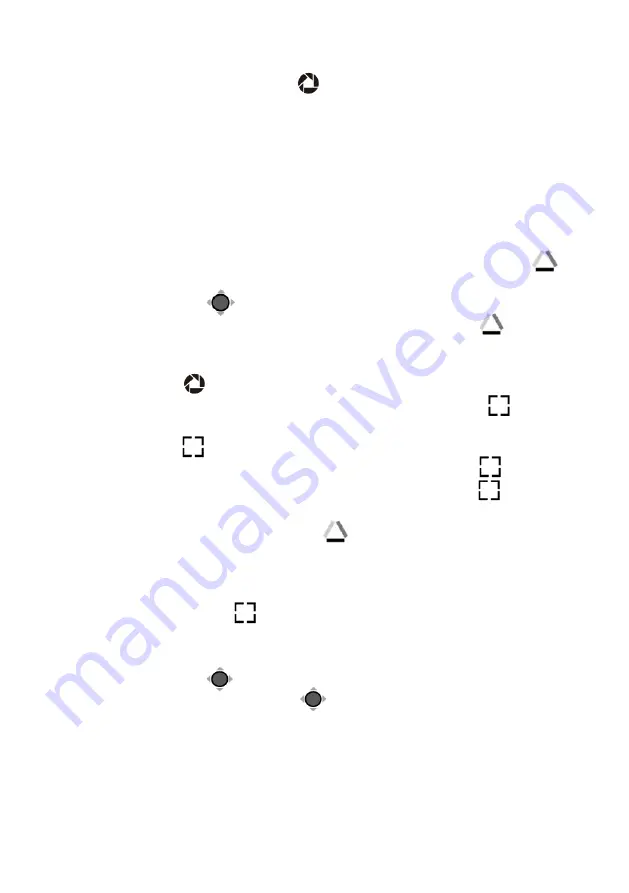
39
Image Storage
•
Long press the Freeze Button for 3 seconds to store the
current image. You can save up to 18 images.
Note:
When the saved images reach to the maximum value
(18 images, Memory Full ICON appears), you will need to delete
some pictures first in Playback mode before the next successful
saving.
Image Playback
•
To enter the Playback Mode, long press the True Color Button
for 3 seconds.
•
Slide the Joystick to select the target image from the Nine Grids
Thumbnail Image Gallery. Press the True Color Button to view
the target image. You can view and navigate the image with the
same operations described in the Image Freeze section. Press the
Freeze Button to return to the Nine Grids Thumbnail.
•
When in Nine Grids Thumbnail, press the Locate Button to
select the target Image which needs to be deleted. Press the
Locate Button again to confirm, or any other buttons to cancel.
•
When in Nine Grids Thumbnail, hold the Locate Button for 2 sec-
onds to delete
all
the images. Press the Locate Button again to
confirm, or any other buttons to cancel.
•
Long press the True Color Button for 3 seconds to exit the Play-
back mode.
Line & Mask
Press the Locate Button to switch among different Reading Line &
Mask modes.
•
One horizontal line
Slide the Joystick up/down to change the position of horizontal
reading line. Slide the Joystick left/right to decrease/increase the
width of the line.
Summary of Contents for MANO XL
Page 1: ...MANO XL Gebrauchanweisung User Manual ...
Page 2: ......
Page 3: ......
Page 46: ...46 Notes ...
Page 47: ...47 ...