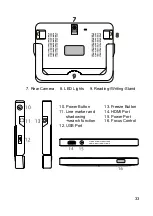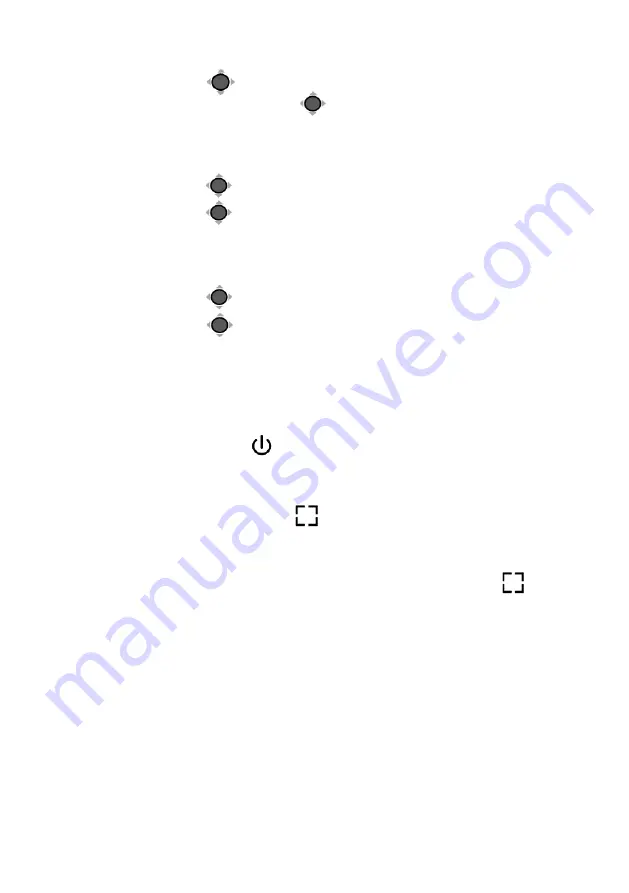
40
•
One vertical line
Slide the Joystick left/right to change the position of vertical
reading line. Slide the Joystick up/down to increase/decrease
the width of the line.
•
Horizontal mask
Slide the Joystick up/down to change the position of the masks.
Slide the Joystick left/right to narrow/enlarge the distance
between the masks.
•
Vertical mask
Slide the Joystick left/right to change the position of the masks.
Slide the Joystick up/down to enlarge/narrow the distance
between the masks.
Note:
there is no live movement via joystick available in this mode.
Normal, no line & mask
•
Press the Power Button will quickly exit the Line & Mask modes.
Find
•
Long press the Locate Button for 1 second and hold not to
release it, a location box would appear.
•
Move and change the content in the location box, aiming it at the
part you want to view, and then release the Locate Button , the
image will return back to the previous magnification with the re-
freshed content.
For example, you are viewing one part of a map with a certain
magnification. Then you want to see another part without changing
your favorable magnification. Then the function would be convenient
and useful for you.
Summary of Contents for MANO XL
Page 1: ...MANO XL Gebrauchanweisung User Manual ...
Page 2: ......
Page 3: ......
Page 46: ...46 Notes ...
Page 47: ...47 ...