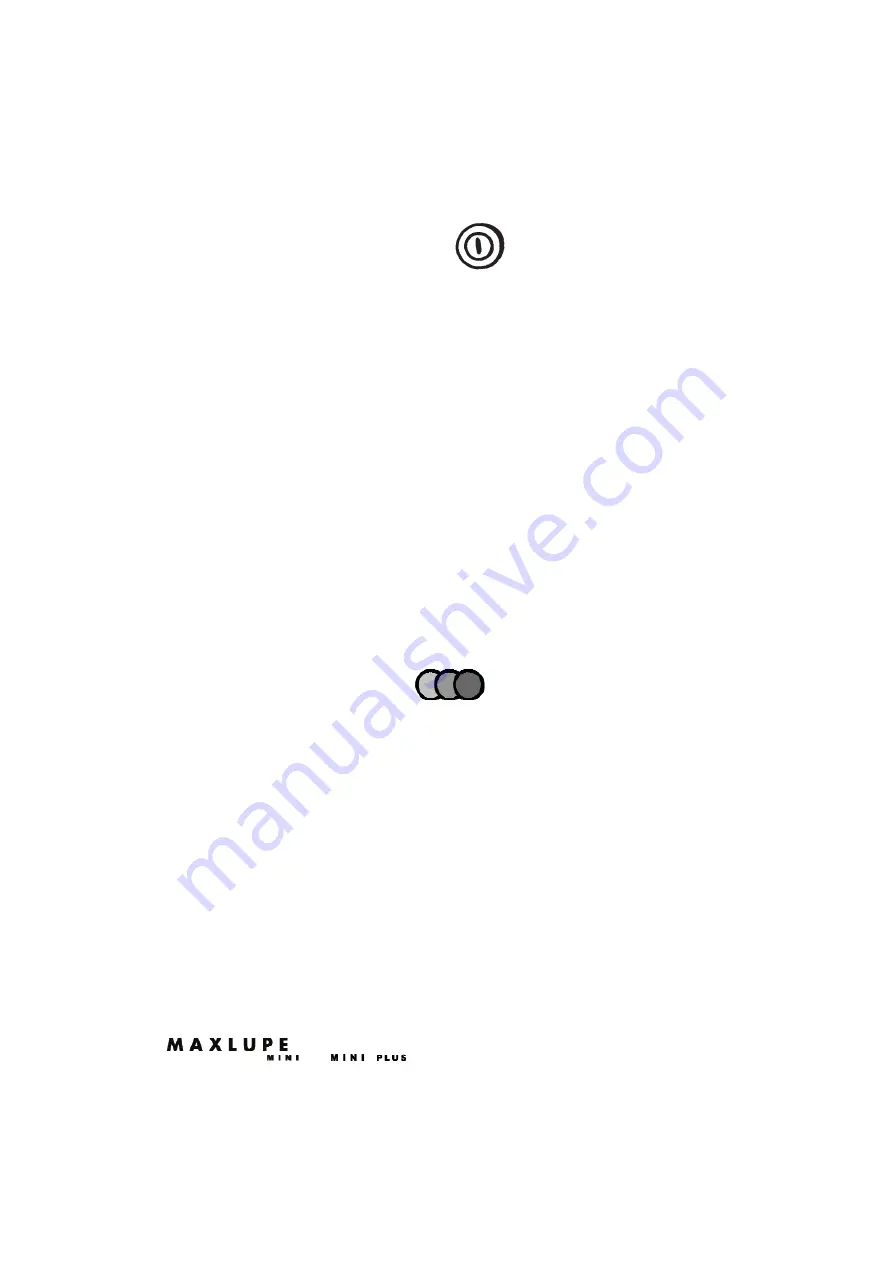
35
ON/OFF-button
Press the ON/OFF-button (approx. 3 sec) to turn on and off
MAXLUPE MINI / MINI plus
A green indicator light shows that
the MAXLUPE MINI is turned on
Automatic turning - off
If the ON/OFF-button is pushed unintentionally for longer than
3 sec, MAXLUPE MINI / MINI plus switches off automatically.
This ensures that MAXLUPE MINI / MINI plus is not in ON
mode accidentally while carrying it in the case. Thus the battery
pack cannot be discharged unnecessarily.
Caution!
Please be advised that pressing the power switch is only an
interruption of the 12 V power supply. To disconnect MAXLUPE
MINI / MINI plus completely from the power supply, the unit
must be switched off and the power plug disconnected.
Colour Modes
Press this button to choose between:
• full colour
• black/white-negative (enhanced contrast)
• black/white-positive (enhanced contrast)
• green-negative
• yellow-negative
• yellow/blue-negative
Note:
Using the negative modes is only suitable for reading.
MAXLUPE MINI / MINI plus
saves the last mode used when
turned off.
+
Summary of Contents for MAXLUPE MINI
Page 1: ...Gebrauchsanweisung Gebrauchsanweisung Users guide Users guide ...
Page 3: ...3 ...
Page 8: ...8 ...
Page 19: ...19 Funksender im Gehäuse Funk Empfänger Netzstecker Scartstecker ...
Page 26: ......
Page 27: ...Users guide Users guide ...
Page 38: ...38 radio transmitter in the casing radio receiver mains plug scart plug ...
































