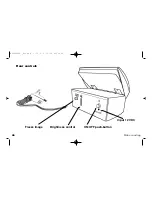47
eading a great experience!
ON/OFF push button
By pressing the ON/OFF push-button, MAXLUPE is switched on, resp. off during mains and
battery operation. Please be advised, that when using MAXLUPE with the power supply unit,
pushing the ON/OFF push-button only interrupts the 12V power supply. To disconnect the
MAXLUPE completely from the power supply, the power plug has to be unplugged.
Brightness
With the brightness control you select the luminous intensity of the display background.
Freeze image
With this control you switch the freeze image function on, resp. off. When pressing the freeze
image control, the contents of the image is saved. When switching the freeze image function
off, you return to the normal display.
Input socket 12V DC
Input socket for supply voltage of power supply unit.
Operation of MAXLUPE
For operation remove MAXLUPE and the handwriting stand from the carrying case. MAXLUPE
can be operated on the public mains supply or on the integrated batteries.
MAXLUPEV40_deu.qxd 10.11.2006 11:42 Seite 47