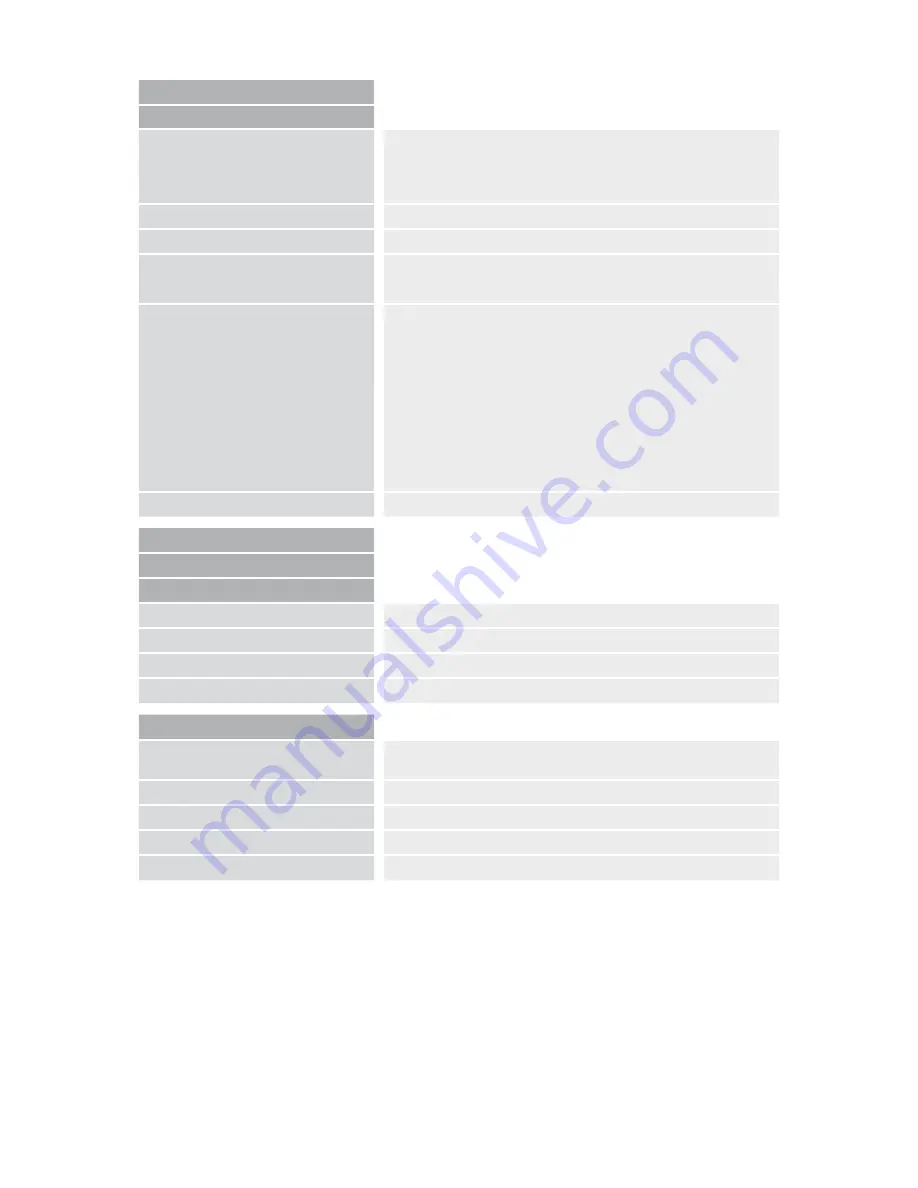
20
Main Menu
Ruler / Mask Settings
Ruler / Mask
OFF
| deactivate line marker and shadowing
Ruler
| activate line marker
Mask
| activate shadowing
Ruler Position
0 to 100
| adjust line marker position
Mask Position
0 to 100
| adjust shadowing
Ruler Mode
Horizontal
| anlign line marker horizontally
Vertical
| anlign line marker vertically
Mask Mode
Left/Right
| Shadowing left/right;
shadowing up to 50%
Top/Bottom
| Shadowing top/bottom;
shadowing up to 50%
Left/Right FS
| Shadowing left/right;
shadowing up to 90%
Top/Bottom FS
| Shadowing top/bottom;
shadowing up to 90%
Full-Screen
| Shadowing covers whole screen
Mask Transparency
50%
|
25%
|
0%
Main Menu
Ruler / Mask Settings
Ruler Color
Red
adjustment range from 0 to 31
Green
adjustment range from 0 to 31
Blue
adjustment range from 0 to 31
Return
Main Menu
AF Mode
Continuous
|
Semi-Autom. + Zoom
|
Continuous / Zoom
Reset to Factory Settings
Return to factory settings
Recall User Settings
Return to customer selected settings
Advanced Settings
(see overview)
Exit



























